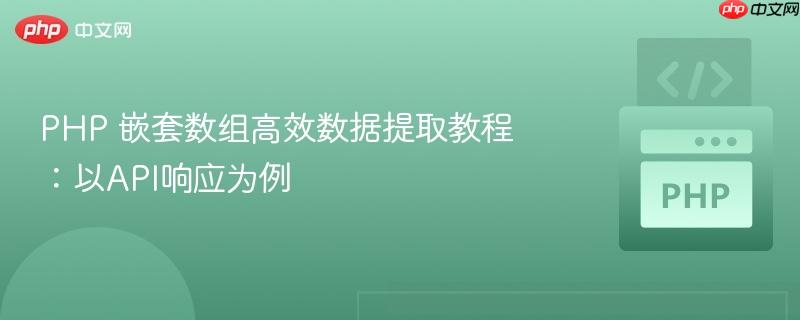
本教程详细介绍了如何在PHP中高效处理复杂嵌套数组,特别是来自API的响应数据。文章以Google Maps API返回的数组结构为例,演示了如何通过`foreach`循环结合索引访问机制,精确地提取和关联深层数据,如目的地、距离和持续时间,并强调了错误处理和代码健壮性的重要性。
在现代Web开发中,处理来自第三方API的数据是常见任务。这些API通常返回JSON或XML格式的数据,在PHP中解析后会转化为复杂的嵌套数组结构。理解如何高效、准确地从这些结构中提取所需信息,是每位PHP开发者必备的技能。本文将以一个典型的Google Maps API响应为例,详细讲解PHP中嵌套数组的数据提取方法。
首先,我们来看一个典型的Google Maps API响应,它是一个深度嵌套的PHP数组:
array(4) {
["destination_addresses"]=> array(4) {
[0]=> string(19) "Walsall WS2 9PS, UK"
[1]=> string(19) "Walsall WS2 9PS, UK"
[2]=> string(19) "Walsall WS2 9PS, UK"
[3]=> string(26) "Wolverhampton WV10 0QP, UK"
}
["origin_addresses"]=> array(1) {
[0]=> string(18) "Stone ST15 0FL, UK"
}
["rows"]=> array(1) {
[0]=> array(1) {
["elements"]=> array(4) {
[0]=> array(3) {
["distance"]=> array(2) {
["text"]=> string(7) "41.9 km"
["value"]=> int(41947)
}
["duration"]=> array(2) {
["text"]=> string(7) "36 mins"
["value"]=> int(2134)
}
["status"]=> string(2) "OK"
}
// ... 其他元素 ...
}
}
}
["status"]=> string(2) "OK"
}从上述结构可以看出:
立即学习“PHP免费学习笔记(深入)”;
我们的目标是遍历每个目的地,并打印出对应的目的地地址、距离和持续时间。
首先,提取目的地地址相对简单,可以直接遍历 destination_addresses 数组:
$apiResponse = /* 上述Google Maps API返回的数组 */;
foreach ($apiResponse['destination_addresses'] as $index => $destination) {
echo "目的地地址: " . $destination . "\n";
}然而,仅仅打印目的地地址是不够的,我们还需要关联其对应的距离和时间信息。
要提取与每个目的地相关的距离和时间,我们需要利用 destination_addresses 数组的索引,去访问 rows[0]['elements'] 中对应索引的元素。
以下是实现这一目标的PHP代码示例:
<?php
// 假设 $apiResponse 是从 Google Maps API 获取到的完整数组
$apiResponse = array(
"destination_addresses" => array(
"Walsall WS2 9PS, UK",
"Walsall WS2 9PS, UK",
"Walsall WS2 9PS, UK",
"Wolverhampton WV10 0QP, UK"
),
"origin_addresses" => array(
"Stone ST15 0FL, UK"
),
"rows" => array(
array(
"elements" => array(
array(
"distance" => array("text" => "41.9 km", "value" => 41947),
"duration" => array("text" => "36 mins", "value" => 2134),
"status" => "OK"
),
array(
"distance" => array("text" => "41.9 km", "value" => 41947),
"duration" => array("text" => "36 mins", "value" => 2134),
"status" => "OK"
),
array(
"distance" => array("text" => "41.9 km", "value" => 41947),
"duration" => array("text" => "36 mins", "value" => 2134),
"status" => "OK"
),
array(
"distance" => array("text" => "40.9 km", "value" => 40924),
"duration" => array("text" => "41 mins", "value" => 2458),
"status" => "OK"
)
)
)
),
"status" => "OK"
);
// 遍历目的地地址,并使用索引获取对应的行程信息
foreach ($apiResponse['destination_addresses'] as $idx => $toAddress) {
// 确保当前行程元素存在且状态为 'OK'
if (isset($apiResponse['rows'][0]['elements'][$idx]) && $apiResponse['rows'][0]['elements'][$idx]['status'] == 'OK') {
$originAddress = $apiResponse['origin_addresses'][0];
$distanceText = $apiResponse['rows'][0]['elements'][$idx]['distance']['text'];
$durationText = $apiResponse['rows'][0]['elements'][$idx]['duration']['text'];
echo "从 " . $originAddress;
echo " 到 " . $toAddress;
echo " 距离: " . $distanceText;
echo " 持续时间: " . $durationText . "\n";
} else {
// 如果状态不是 'OK' 或元素不存在,进行相应的错误处理
echo "无法获取到从 " . $apiResponse['origin_addresses'][0] . " 到 " . $toAddress . " 的行程信息或状态异常。\n";
}
}
?>foreach ($apiResponse['destination_addresses'] as $idx =youjiankuohaophpcn $toAddress):
if (isset($apiResponse['rows'][0]['elements'][$idx]) && $apiResponse['rows'][0]['elements'][$idx]['status'] == 'OK'):
数据访问路径:
$distanceText = isset($apiResponse['rows'][0]['elements'][$idx]['distance']['text']) ? $apiResponse['rows'][0]['elements'][$idx]['distance']['text'] : 'N/A';
处理PHP中的嵌套数组,特别是来自API的复杂响应,需要对数组结构有清晰的理解,并善用循环(如 foreach)和索引来精确地访问所需数据。通过结合健壮性检查(isset() 和状态码判断),我们可以编写出既高效又稳定的代码,确保数据提取的准确性和程序的可靠性。掌握这些技巧将极大地提升你在处理外部数据源时的开发效率和代码质量。
以上就是PHP 嵌套数组高效数据提取教程:以API响应为例的详细内容,更多请关注php中文网其它相关文章!

PHP怎么学习?PHP怎么入门?PHP在哪学?PHP怎么学才快?不用担心,这里为大家提供了PHP速学教程(入门到精通),有需要的小伙伴保存下载就能学习啦!

Copyright 2014-2025 https://www.php.cn/ All Rights Reserved | php.cn | 湘ICP备2023035733号