答案:通过position: fixed定位和display属性控制,结合HTML、CSS与JavaScript实现居中弹窗。1. 创建按钮、遮罩层和弹窗内容的结构;2. 用CSS将.modal设为fixed定位并居中显示,添加半透明背景作遮罩;3. 使用JavaScript操作DOM切换display为flex或none以显示或隐藏弹窗;4. 可扩展点击遮罩关闭等功能。
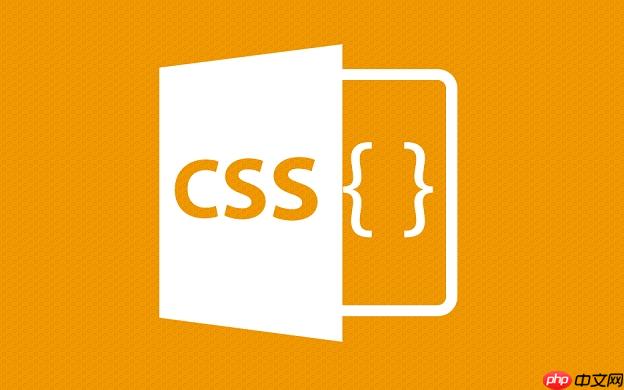
弹出框是网页中常见的交互元素,比如登录框、提示信息、图片预览等。用 CSS 和简单的 JavaScript 就能实现一个基础但实用的弹出框。核心思路是利用 position: fixed 让弹窗固定在视口中央,再通过 display 控制显示与隐藏。
先搭建基本结构:一个触发按钮、一个遮罩层(可选)、一个弹窗内容区。
<!-- 触发按钮 --> <button id="openModal">打开弹窗</button> <p><!-- 遮罩层 + 弹窗 --> <div class="modal" id="myModal"> <div class="modal-content"> <span class="close" id="closeModal">×</span> <h2>这是弹窗标题</h2> <p>这里是弹窗内容。</p> </div> </div></p>
给 .modal 设置 position: fixed,让它脱离文档流并相对于浏览器窗口定位。配合 top/left 和 transform 实现水平垂直居中。
CSS 样式如下:
立即学习“前端免费学习笔记(深入)”;
/* 隐藏弹窗,默认不显示 */
.modal {
display: none;
position: fixed;
top: 0;
left: 0;
width: 100%;
height: 100%;
background-color: rgba(0,0,0,0.5); /* 半透明遮罩 */
justify-content: center;
align-items: center;
z-index: 1000;
}
<p>/<em> 弹窗内容样式 </em>/
.modal-content {
background: white;
padding: 20px;
border-radius: 8px;
width: 300px;
text-align: center;
position: relative;
}</p><p>/<em> 关闭按钮 × </em>/
.close {
position: absolute;
top: 10px;
right: 15px;
font-size: 24px;
cursor: pointer;
}</p>通过操作 DOM 修改 display 属性来控制弹窗的出现和关闭。
// 获取元素
const modal = document.getElementById("myModal");
const openBtn = document.getElementById("openModal");
const closeBtn = document.getElementById("closeModal");
<p>// 点击按钮显示弹窗
openBtn.onclick = function() {
modal.style.display = "flex"; // 或 "block"
}</p><p>// 点击 × 关闭弹窗
closeBtn.onclick = function() {
modal.style.display = "none";
}</p><p>// 可选:点击遮罩层关闭
window.onclick = function(event) {
if (event.target === modal) {
modal.style.display = "none";
}
}</p>为什么用 position: fixed?
它让弹窗固定在视口中,即使页面滚动也不会移位,适合做全局弹出层。
display: none 和 block/flex 的作用?
- display: none 完全隐藏且不占空间。
- 显示时设为 flex 或 block,结合 CSS 实现居中布局。
遮罩层怎么来的?.modal 的背景色 rgba(0,0,0,0.5) 就是灰色半透明遮罩,防止用户操作背后内容。
基本上就这些。掌握 fixed 定位和 display 切换,就能做出干净可用的弹窗效果。后续可以扩展动画、键盘 Esc 关闭等功能。
以上就是CSS初级项目如何制作弹出框_position fixed和display控制显示的详细内容,更多请关注php中文网其它相关文章!

每个人都需要一台速度更快、更稳定的 PC。随着时间的推移,垃圾文件、旧注册表数据和不必要的后台进程会占用资源并降低性能。幸运的是,许多工具可以让 Windows 保持平稳运行。

Copyright 2014-2025 https://www.php.cn/ All Rights Reserved | php.cn | 湘ICP备2023035733号