in general, an arc is a small segment of a curve. in javafx it is represented by the javafx.scene.shape.arc class. this class contains six properties they are −
centerX − This property represents the x coordinate of the center of the arc. You can set the value to this property using the setCenterX() method.
centerY − This property represents the y coordinate of the center of the arc. You can set the value to this property using the setCenterY() method.
radiusX − This property represents the width of the full ellipse of which the current arc is a part of. You can set the value to this property using the setRadiusX() method.
radiusY − This property represents the height of the full ellipse of which the current arc is a part of. You can set the value to this property using the setRadiusY() method.
立即学习“Java免费学习笔记(深入)”;
startAngle − This property represents the starting angle of the arc in degrees. You can set the value to this property using the setStartAngle() method.
length − This property represents the angular extent of the arc in degrees. You can set the value to this property using the setLength() method.
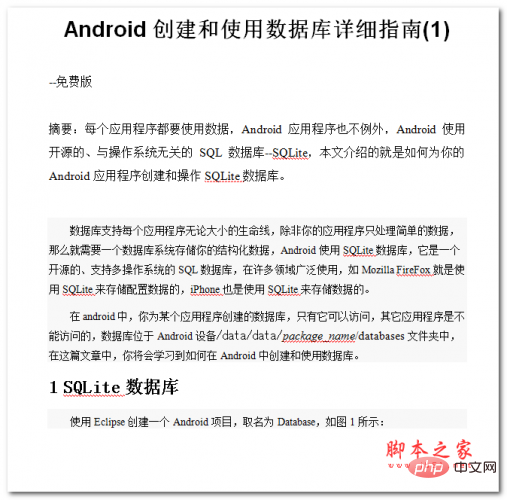
每个应用程序都要使用数据,Android应用程序也不例外,Android使用开源的、与操作系统无关的SQL数据库--SQLite,本文介绍的就是如何为你的Android应用程序创建和操作SQLite数据库。 数据库支持每个应用程序无论大小的生命线,除非你的应用程序只处理简单的数据,那么就需要一个数据库系统存储你的结构化数据,Android使用SQLite数据库,它是一个开源的、支持多操作系统的SQL数据库,在许多领域广泛使用,如Mozilla FireFox就是使用SQLite来存储配置数据的,iPhon
 0
0

To create a circle you need to −
Instantiate this class.
Set the required properties using the setter methods or, bypassing them as arguments to the constructor.
Add the created node (shape) to the Group object.
import javafx.application.Application;
import javafx.scene.Group;
import javafx.scene.Scene;
import javafx.scene.paint.Color;
import javafx.stage.Stage;
import javafx.scene.shape.Arc;
import javafx.scene.shape.ArcType;
public class DrawingArc extends Application {
public void start(Stage stage) {
//Drawing a cubic curve
Arc arc = new Arc();
//Setting properties to cubic curve
arc.setCenterX(280);
arc.setCenterY(230);
arc.setRadiusX(100);
arc.setRadiusY(180);
arc.setStartAngle(45);
arc.setLength(100);
arc.setType(ArcType.ROUND);
//Setting other properties
arc.setFill(Color.CHOCOLATE);
arc.setStrokeWidth(8.0);
arc.setStroke(Color.BROWN);
//Setting the scene object
Group root = new Group(arc);
Scene scene = new Scene(root, 595, 300, Color.BEIGE);
stage.setTitle("Drawing arc");
stage.setScene(scene);
stage.show();
}
public static void main(String args[]){
launch(args);
}
}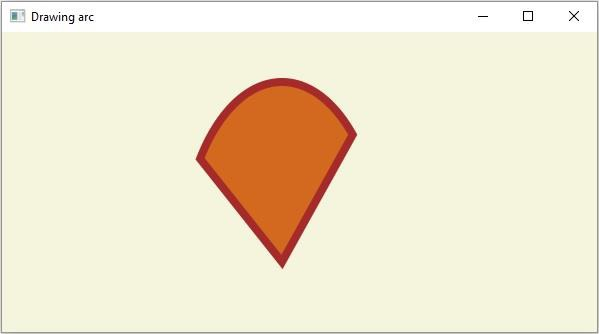
以上就是如何使用JavaFX创建弧形?的详细内容,更多请关注php中文网其它相关文章!

java怎么学习?java怎么入门?java在哪学?java怎么学才快?不用担心,这里为大家提供了java速学教程(入门到精通),有需要的小伙伴保存下载就能学习啦!

Copyright 2014-2025 https://www.php.cn/ All Rights Reserved | php.cn | 湘ICP备2023035733号