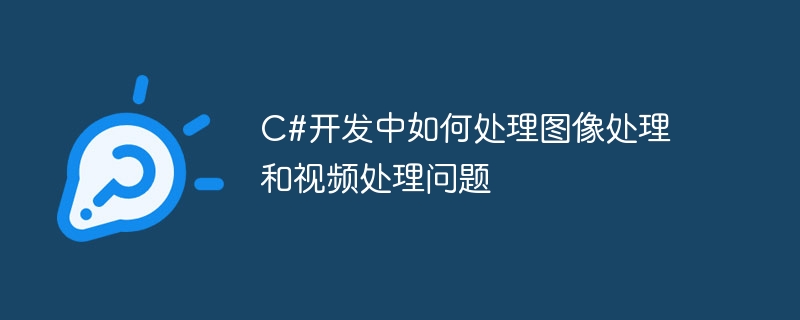
C#开发中如何处理图像处理和视频处理问题,需要具体代码示例
摘要:
图像处理和视频处理在计算机视觉和媒体领域中占据重要的位置。本文将介绍如何使用C#编程语言处理图像和视频相关的问题,并提供了具体的代码示例。在图像处理方面,我们将讨论如何读取、修改和保存图像。在视频处理方面,我们将讨论如何读取、编辑和保存视频。
关键词:C#,图像处理,视频处理,代码示例
图像处理和视频处理是计算机科学领域中的重要研究方向。随着计算机硬件的发展和图像采集设备的普及,图像和视频数据的处理需求越来越大。C#作为一门功能强大且易于学习的编程语言,为开发人员提供了丰富的图像处理和视频处理库。本文将介绍如何使用C#处理图像和视频相关的问题,并通过具体的代码示例展示相关功能的实现。
2.1 图像读取与保存
使用C#处理图像的第一步是读取图像文件。以下代码示例演示了如何使用C#的System.Drawing命名空间中的Bitmap类来读取和保存图像:
using System;
using System.Drawing;
class ImageProcessing
{
static void Main(string[] args)
{
// 读取图像
Bitmap image = new Bitmap("image.jpg");
// 修改图像
// 保存图像
image.Save("processed_image.jpg");
}
}2.2 图像修改与处理
在读取图像后,我们可以通过对图像像素的操作来修改图像。以下代码示例演示了如何将一个图像转换为灰度图像:
using System;
using System.Drawing;
class ImageProcessing
{
static void Main(string[] args)
{
// 读取图像
Bitmap image = new Bitmap("image.jpg");
// 修改图像为灰度图像
for (int x = 0; x < image.Width; x++)
{
for (int y = 0; y < image.Height; y++)
{
Color pixel = image.GetPixel(x, y);
int gray = (pixel.R + pixel.G + pixel.B) / 3;
image.SetPixel(x, y, Color.FromArgb(gray, gray, gray));
}
}
// 保存图像
image.Save("processed_image.jpg");
}
}3.1 视频读取与保存
使用C#处理视频的第一步是读取视频文件。以下代码示例演示了如何使用C#的Emgu.CV库来读取和保存视频:
using System;
using Emgu.CV;
using Emgu.CV.CvEnum;
class VideoProcessing
{
static void Main(string[] args)
{
// 读取视频
Capture capture = new Capture("video.avi");
// 保存视频
VideoWriter writer = new VideoWriter("processed_video.avi",
VideoWriter.Fourcc('M', 'J', 'P', 'G'),
capture.GetCaptureProperty(CapProp.Fps),
new Size((int)capture.GetCaptureProperty(CapProp.FrameWidth),
(int)capture.GetCaptureProperty(CapProp.FrameHeight))));
// 编辑和保存视频
while (true)
{
Mat frame = capture.QueryFrame();
if (frame == null)
break;
// 对视频帧进行处理
writer.Write(frame);
}
writer.Dispose();
}
}3.2 视频帧处理与编辑
在读取视频后,我们可以对每一帧进行图像处理操作。以下代码示例演示了如何在视频框架上绘制一个矩形框:
using System;
using Emgu.CV;
using Emgu.CV.CvEnum;
using Emgu.CV.Structure;
class VideoProcessing
{
static void Main(string[] args)
{
// 读取视频
Capture capture = new Capture("video.avi");
// 保存视频
VideoWriter writer = new VideoWriter("processed_video.avi",
VideoWriter.Fourcc('M', 'J', 'P', 'G'),
capture.GetCaptureProperty(CapProp.Fps),
new Size((int)capture.GetCaptureProperty(CapProp.FrameWidth),
(int)capture.GetCaptureProperty(CapProp.FrameHeight))));
// 编辑和保存视频
while (true)
{
Mat frame = capture.QueryFrame();
if (frame == null)
break;
// 对视频帧进行处理
CvInvoke.Rectangle(frame, new Rectangle(100, 100, 200, 200), new Bgr(0, 255, 0).MCvScalar);
writer.Write(frame);
}
writer.Dispose();
}
}本文介绍了如何使用C#编程语言处理图像处理和视频处理的相关问题,并提供了具体的代码示例。图像处理方面,我们讨论了图像读取、修改和保存的操作。视频处理方面,我们介绍了视频读取、编辑和保存的方法。相信本文能够帮助读者更好地理解和使用C#进行图像处理和视频处理。
以上就是C#开发中如何处理图像处理和视频处理问题的详细内容,更多请关注php中文网其它相关文章!

每个人都需要一台速度更快、更稳定的 PC。随着时间的推移,垃圾文件、旧注册表数据和不必要的后台进程会占用资源并降低性能。幸运的是,许多工具可以让 Windows 保持平稳运行。




Copyright 2014-2025 https://www.php.cn/ All Rights Reserved | php.cn | 湘ICP备2023035733号