在 Java 中获取用户输入的方法有两种:1. 使用 Scanner 类:创建 Scanner 对象,然后使用 nextInt()、nextDouble() 或 nextLine() 等方法获取输入。2. 使用 BufferedReader 类:创建 BufferedReader 对象,然后使用 readLine() 方法获取一行输入,并根据需要进行转换。
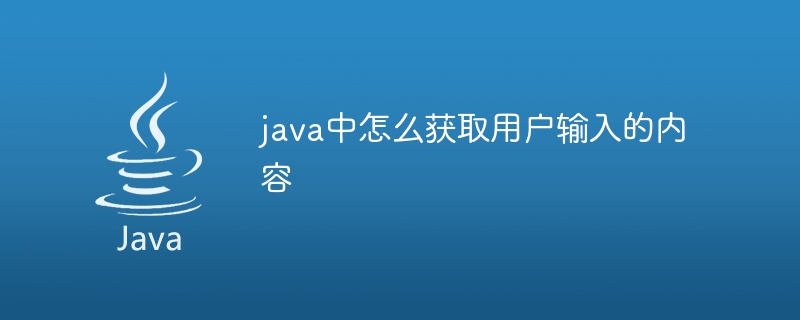
如何获取 Java 中的用户输入
在 Java 中获取用户输入是一种常见的操作,可以用多种方法实现。下面介绍两种最常用的方法:
1. 使用 Scanner 类
Scanner 类是 Java 中用于从用户输入中获取数据的标准。要使用 Scanner,请执行以下步骤:
立即学习“Java免费学习笔记(深入)”;
nextInt()、nextDouble() 或 nextLine())获取用户输入。以下是使用 Scanner 获取用户输入的示例代码:
<code class="java">import java.util.Scanner;
public class GetUserInput {
public static void main(String[] args) {
// 创建 Scanner 对象
Scanner scanner = new Scanner(System.in);
// 使用 nextInt() 获取整数输入
System.out.print("请输入一个整数:");
int number = scanner.nextInt();
// 使用 nextDouble() 获取 double 输入
System.out.print("请输入一个 double:");
double decimal = scanner.nextDouble();
// 使用 nextLine() 获取字符串输入
System.out.print("请输入你的名字:");
String name = scanner.nextLine();
// 关闭 Scanner 对象
scanner.close();
}
}</code>2. 使用 BufferedReader 类
BufferedReader 类也可用于获取用户输入,它提供了一种更低级的输入处理方式。要使用 BufferedReader,请执行以下步骤:
readLine() 方法逐行获取用户输入。以下是使用 BufferedReader 获取用户输入的示例代码:
<code class="java">import java.io.BufferedReader;
import java.io.InputStreamReader;
public class GetUserInput {
public static void main(String[] args) throws Exception {
// 创建 BufferedReader 对象
BufferedReader reader = new BufferedReader(new InputStreamReader(System.in));
// 使用 readLine() 获取一行输入
String line = reader.readLine();
// 将输入转换为整数
int number = Integer.parseInt(line);
// 关闭 BufferedReader 对象
reader.close();
}
}</code>以上就是java中怎么获取用户输入的内容的详细内容,更多请关注php中文网其它相关文章!

java怎么学习?java怎么入门?java在哪学?java怎么学才快?不用担心,这里为大家提供了java速学教程(入门到精通),有需要的小伙伴保存下载就能学习啦!

Copyright 2014-2025 https://www.php.cn/ All Rights Reserved | php.cn | 湘ICP备2023035733号