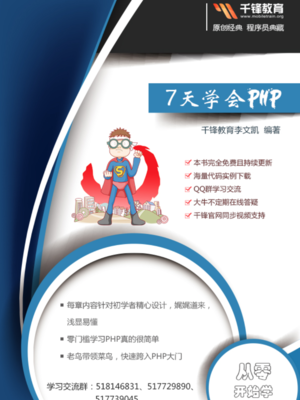©
本文档使用
php中文网手册 发布
|
JavaTM 2 Platform Standard Ed. 6 |
|||||||||
| 上一个类 下一个类 | 框架 无框架 | |||||||||
| 摘要: 嵌套 | 字段 | 构造方法 | 方法 | 详细信息: 字段 | 构造方法 | 方法 | |||||||||
javax.swing
类 JPasswordField
java.lang.Objectjava.awt.Component
java.awt.Container
javax.swing.JComponent
javax.swing.text.JTextComponent
javax.swing.JTextField
javax.swing.JPasswordField
- 所有已实现的接口:
- ImageObserver, MenuContainer, Serializable, Accessible, Scrollable, SwingConstants
-
public class JPasswordField
- extends JTextField
JPasswordField 是一个轻量级组件,允许编辑单行文本,其视图指示键入内容,但不显示原始字符。有关更多信息和示例,请参阅 The Java Tutorial 中的 How to Use Text Fields 一节。
JPasswordField 与使用 echoChar 设置的 java.awt.TextField 是根本一致的。单独提供它可以较方便地安全更改 JTextField 的 UI 而不影响密码输入。
注:
默认情况下,JPasswordField 禁用输入法;否则,当使用输入法组合时,输入字符应该是可见的。如果应用程序需要输入法支持,请使用继承方法 enableInputMethods(true)。
警告:Swing 不是线程安全的。有关更多信息,请参阅 Swing's Threading Policy。
警告:此类的序列化对象与以后的 Swing 版本不兼容。当前序列化支持适用于短期存储,或适用于在运行相同 Swing 版本的应用程序之间进行 RMI(Remote Method Invocation,远程方法调用)。从 1.4 版本开始,已在 java.beans 包中添加了支持所有 JavaBeansTM 长期存储的功能。请参见 XMLEncoder。
| 嵌套类摘要 | |
|---|---|
protected class |
JPasswordField.AccessibleJPasswordField
此类实现对 JPasswordField 类的可访问性支持。 |
| 从类 javax.swing.JTextField 继承的嵌套类/接口 |
|---|
JTextField.AccessibleJTextField |
| 从类 javax.swing.text.JTextComponent 继承的嵌套类/接口 |
|---|
JTextComponent.AccessibleJTextComponent, JTextComponent.DropLocation, JTextComponent.KeyBinding |
| 从类 javax.swing.JComponent 继承的嵌套类/接口 |
|---|
JComponent.AccessibleJComponent |
| 从类 java.awt.Container 继承的嵌套类/接口 |
|---|
Container.AccessibleAWTContainer |
| 从类 java.awt.Component 继承的嵌套类/接口 |
|---|
Component.AccessibleAWTComponent, Component.BaselineResizeBehavior, Component.BltBufferStrategy, Component.FlipBufferStrategy |
| 字段摘要 |
|---|
| 从类 javax.swing.JTextField 继承的字段 |
|---|
notifyAction |
| 从类 javax.swing.text.JTextComponent 继承的字段 |
|---|
DEFAULT_KEYMAP, FOCUS_ACCELERATOR_KEY |
| 从类 javax.swing.JComponent 继承的字段 |
|---|
accessibleContext, listenerList, TOOL_TIP_TEXT_KEY, ui, UNDEFINED_CONDITION, WHEN_ANCESTOR_OF_FOCUSED_COMPONENT, WHEN_FOCUSED, WHEN_IN_FOCUSED_WINDOW |
| 从类 java.awt.Component 继承的字段 |
|---|
BOTTOM_ALIGNMENT, CENTER_ALIGNMENT, LEFT_ALIGNMENT, RIGHT_ALIGNMENT, TOP_ALIGNMENT |
| 从接口 javax.swing.SwingConstants 继承的字段 |
|---|
BOTTOM, CENTER, EAST, HORIZONTAL, LEADING, LEFT, NEXT, NORTH, NORTH_EAST, NORTH_WEST, PREVIOUS, RIGHT, SOUTH, SOUTH_EAST, SOUTH_WEST, TOP, TRAILING, VERTICAL, WEST |
| 从接口 java.awt.image.ImageObserver 继承的字段 |
|---|
ABORT, ALLBITS, ERROR, FRAMEBITS, HEIGHT, PROPERTIES, SOMEBITS, WIDTH |
| 构造方法摘要 | |
|---|---|
JPasswordField()
构造一个新 JPasswordField,使其具有默认文档、为 null 的开始文本字符串和为 0 的列宽度。 |
|
JPasswordField(Document doc,
String txt,
int columns)
构造一个使用给定文本存储模型和给定列数的新 JPasswordField。 |
|
JPasswordField(int columns)
构造一个具有指定列数的新的空 JPasswordField。 |
|
JPasswordField(String text)
构造一个利用指定文本初始化的新 JPasswordField。 |
|
JPasswordField(String text,
int columns)
构造一个利用指定文本和列初始化的新 JPasswordField。 |
|
| 方法摘要 | |
|---|---|
void |
copy()
对当前外观调用 provideErrorFeedback,这通常启动错误蜂鸣。 |
void |
cut()
对当前外观调用 provideErrorFeedback,这通常启动错误蜂鸣。 |
boolean |
echoCharIsSet()
如果此 JPasswordField 具有为回显设置的字符,则返回 true。 |
AccessibleContext |
getAccessibleContext()
返回与此 JPasswordField 关联的 AccessibleContext。 |
char |
getEchoChar()
返回要用于回显的字符。 |
char[] |
getPassword()
返回此 TextComponent 中所包含的文本。 |
String |
getText()
已过时。 从 Java 2 platform v1.2 开始,由 getPassword 来代替。
|
String |
getText(int offs,
int len)
已过时。 从 Java 2 platform v1.2 开始,由 getPassword 来代替。
|
String |
getUIClassID()
返回呈现此组件的 L&F 类名。 |
protected String |
paramString()
返回此 JPasswordField 的字符串表示形式。 |
void |
setEchoChar(char c)
设置此 JPasswordField 的回显字符。 |
void |
updateUI()
重新加载可插入的 UI。 |
| 从类 javax.swing.JTextField 继承的方法 |
|---|
actionPropertyChanged, addActionListener, configurePropertiesFromAction, createActionPropertyChangeListener, createDefaultModel, fireActionPerformed, getAction, getActionListeners, getActions, getColumns, getColumnWidth, getHorizontalAlignment, getHorizontalVisibility, getPreferredSize, getScrollOffset, isValidateRoot, postActionEvent, removeActionListener, scrollRectToVisible, setAction, setActionCommand, setColumns, setDocument, setFont, setHorizontalAlignment, setScrollOffset |
| 从类 javax.swing.text.JTextComponent 继承的方法 |
|---|
addCaretListener, addInputMethodListener, addKeymap, fireCaretUpdate, getCaret, getCaretColor, getCaretListeners, getCaretPosition, getDisabledTextColor, getDocument, getDragEnabled, getDropLocation, getDropMode, getFocusAccelerator, getHighlighter, getInputMethodRequests, getKeymap, getKeymap, getMargin, getNavigationFilter, getPreferredScrollableViewportSize, getPrintable, getScrollableBlockIncrement, getScrollableTracksViewportHeight, getScrollableTracksViewportWidth, getScrollableUnitIncrement, getSelectedText, getSelectedTextColor, getSelectionColor, getSelectionEnd, getSelectionStart, getToolTipText, getUI, isEditable, loadKeymap, modelToView, moveCaretPosition, paste, print, print, print, processInputMethodEvent, read, removeCaretListener, removeKeymap, removeNotify, replaceSelection, select, selectAll, setCaret, setCaretColor, setCaretPosition, setComponentOrientation, setDisabledTextColor, setDragEnabled, setDropMode, setEditable, setFocusAccelerator, setHighlighter, setKeymap, setMargin, setNavigationFilter, setSelectedTextColor, setSelectionColor, setSelectionEnd, setSelectionStart, setText, setUI, viewToModel, write |
| 从类 javax.swing.JComponent 继承的方法 |
|---|
addAncestorListener, addNotify, addVetoableChangeListener, computeVisibleRect, contains, createToolTip, disable, enable, firePropertyChange, firePropertyChange, firePropertyChange, fireVetoableChange, getActionForKeyStroke, getActionMap, getAlignmentX, getAlignmentY, getAncestorListeners, getAutoscrolls, getBaseline, getBaselineResizeBehavior, getBorder, getBounds, getClientProperty, getComponentGraphics, getComponentPopupMenu, getConditionForKeyStroke, getDebugGraphicsOptions, getDefaultLocale, getFontMetrics, getGraphics, getHeight, getInheritsPopupMenu, getInputMap, getInputMap, getInputVerifier, getInsets, getInsets, getListeners, getLocation, getMaximumSize, getMinimumSize, getNextFocusableComponent, getPopupLocation, getRegisteredKeyStrokes, getRootPane, getSize, getToolTipLocation, getToolTipText, getTopLevelAncestor, getTransferHandler, getVerifyInputWhenFocusTarget, getVetoableChangeListeners, getVisibleRect, getWidth, getX, getY, grabFocus, isDoubleBuffered, isLightweightComponent, isManagingFocus, isOpaque, isOptimizedDrawingEnabled, isPaintingForPrint, isPaintingTile, isRequestFocusEnabled, paint, paintBorder, paintChildren, paintComponent, paintImmediately, paintImmediately, print, printAll, printBorder, printChildren, printComponent, processComponentKeyEvent, processKeyBinding, processKeyEvent, processMouseEvent, processMouseMotionEvent, putClientProperty, registerKeyboardAction, registerKeyboardAction, removeAncestorListener, removeVetoableChangeListener, repaint, repaint, requestDefaultFocus, requestFocus, requestFocus, requestFocusInWindow, requestFocusInWindow, resetKeyboardActions, reshape, revalidate, setActionMap, setAlignmentX, setAlignmentY, setAutoscrolls, setBackground, setBorder, setComponentPopupMenu, setDebugGraphicsOptions, setDefaultLocale, setDoubleBuffered, setEnabled, setFocusTraversalKeys, setForeground, setInheritsPopupMenu, setInputMap, setInputVerifier, setMaximumSize, setMinimumSize, setNextFocusableComponent, setOpaque, setPreferredSize, setRequestFocusEnabled, setToolTipText, setTransferHandler, setUI, setVerifyInputWhenFocusTarget, setVisible, unregisterKeyboardAction, update |
| 从类 java.awt.Container 继承的方法 |
|---|
add, add, add, add, add, addContainerListener, addImpl, addPropertyChangeListener, addPropertyChangeListener, applyComponentOrientation, areFocusTraversalKeysSet, countComponents, deliverEvent, doLayout, findComponentAt, findComponentAt, getComponent, getComponentAt, getComponentAt, getComponentCount, getComponents, getComponentZOrder, getContainerListeners, getFocusTraversalKeys, getFocusTraversalPolicy, getLayout, getMousePosition, insets, invalidate, isAncestorOf, isFocusCycleRoot, isFocusCycleRoot, isFocusTraversalPolicyProvider, isFocusTraversalPolicySet, layout, list, list, locate, minimumSize, paintComponents, preferredSize, printComponents, processContainerEvent, processEvent, remove, remove, removeAll, removeContainerListener, setComponentZOrder, setFocusCycleRoot, setFocusTraversalPolicy, setFocusTraversalPolicyProvider, setLayout, transferFocusBackward, transferFocusDownCycle, validate, validateTree |
| 从类 java.awt.Component 继承的方法 |
|---|
action, add, addComponentListener, addFocusListener, addHierarchyBoundsListener, addHierarchyListener, addKeyListener, addMouseListener, addMouseMotionListener, addMouseWheelListener, bounds, checkImage, checkImage, coalesceEvents, contains, createImage, createImage, createVolatileImage, createVolatileImage, disableEvents, dispatchEvent, enable, enableEvents, enableInputMethods, firePropertyChange, firePropertyChange, firePropertyChange, firePropertyChange, firePropertyChange, firePropertyChange, getBackground, getBounds, getColorModel, getComponentListeners, getComponentOrientation, getCursor, getDropTarget, getFocusCycleRootAncestor, getFocusListeners, getFocusTraversalKeysEnabled, getFont, getForeground, getGraphicsConfiguration, getHierarchyBoundsListeners, getHierarchyListeners, getIgnoreRepaint, getInputContext, getInputMethodListeners, getKeyListeners, getLocale, getLocation, getLocationOnScreen, getMouseListeners, getMouseMotionListeners, getMousePosition, getMouseWheelListeners, getName, getParent, getPeer, getPropertyChangeListeners, getPropertyChangeListeners, getSize, getToolkit, getTreeLock, gotFocus, handleEvent, hasFocus, hide, imageUpdate, inside, isBackgroundSet, isCursorSet, isDisplayable, isEnabled, isFocusable, isFocusOwner, isFocusTraversable, isFontSet, isForegroundSet, isLightweight, isMaximumSizeSet, isMinimumSizeSet, isPreferredSizeSet, isShowing, isValid, isVisible, keyDown, keyUp, list, list, list, location, lostFocus, mouseDown, mouseDrag, mouseEnter, mouseExit, mouseMove, mouseUp, move, nextFocus, paintAll, postEvent, prepareImage, prepareImage, processComponentEvent, processFocusEvent, processHierarchyBoundsEvent, processHierarchyEvent, processMouseWheelEvent, remove, removeComponentListener, removeFocusListener, removeHierarchyBoundsListener, removeHierarchyListener, removeInputMethodListener, removeKeyListener, removeMouseListener, removeMouseMotionListener, removeMouseWheelListener, removePropertyChangeListener, removePropertyChangeListener, repaint, repaint, repaint, resize, resize, setBounds, setBounds, setCursor, setDropTarget, setFocusable, setFocusTraversalKeysEnabled, setIgnoreRepaint, setLocale, setLocation, setLocation, setName, setSize, setSize, show, show, size, toString, transferFocus, transferFocusUpCycle |
| 从类 java.lang.Object 继承的方法 |
|---|
clone, equals, finalize, getClass, hashCode, notify, notifyAll, wait, wait, wait |
| 构造方法详细信息 |
|---|
JPasswordField
public JPasswordField()
- 构造一个新
JPasswordField,使其具有默认文档、为null的开始文本字符串和为 0 的列宽度。
JPasswordField
public JPasswordField(String text)
- 构造一个利用指定文本初始化的新
JPasswordField。将文档模型设置为默认值,列数为 0。- 参数:
-
text- 要显示的文本;如果没有文本,则为null
JPasswordField
public JPasswordField(int columns)
- 构造一个具有指定列数的新的空
JPasswordField。创建一个默认模型,并将其初始字符串设置为null。- 参数:
-
columns- 列数,它 >= 0
JPasswordField
public JPasswordField(String text,
int columns)
- 构造一个利用指定文本和列初始化的新
JPasswordField。将文档模型设置为默认值。- 参数:
-
text- 要显示的文本;如果不存在文本,则为nullcolumns- 列数,它 >= 0
JPasswordField
public JPasswordField(Document doc,
String txt,
int columns)
- 构造一个使用给定文本存储模型和给定列数的新
JPasswordField。其他构造方法馈通此构造方法。将回显字符设置为 '*',但可以通过当前外观更改。如果文档模型为null,则创建默认文档。- 参数:
-
doc- 要使用的文本存储txt- 要显示的文本;如果不存在文本,则为nullcolumns- 用于计算首选宽度的列数,它 >= 0;如果将列数设置为 0,则首选宽度将从组件实现自然产生
| 方法详细信息 |
|---|
getUIClassID
public String getUIClassID()
- 返回呈现此组件的 L&F 类名。
- 覆盖:
- 类
JTextField中的getUIClassID
- 返回:
- 字符串 "PasswordFieldUI"
- 另请参见:
-
JComponent.getUIClassID(),UIDefaults.getUI(javax.swing.JComponent)
updateUI
public void updateUI()
- 重新加载可插入的 UI。用于获取新界面的键是
getUIClassID()。该 UI 的类型是TextUI。设置该 UI 之后调用invalidate。- 覆盖:
- 类
JTextComponent中的updateUI
- 从以下版本开始:
- 1.6
- 另请参见:
-
JComponent.setUI(javax.swing.plaf.ComponentUI),UIManager.getLookAndFeel(),UIManager.getUI(javax.swing.JComponent)
getEchoChar
public char getEchoChar()
- 返回要用于回显的字符。默认值为 '*'。默认值根据当前运行的外观可以有所不同。例如,Metal/Ocean 的默认值为 bullet 字符。
- 返回:
- 回显字符;如果未设置,则返回 0
- 另请参见:
-
setEchoChar(char),echoCharIsSet()
setEchoChar
public void setEchoChar(char c)
- 设置此
JPasswordField的回显字符。注意,这仅仅是一个建议,因为安装的视图可以使用它所需要的任何图形技术来表示字段。将值设置为 0 指示希望按照键入查看文本,类似于标准JTextField的行为。- 参数:
-
c- 要显示的回显字符 - 另请参见:
-
echoCharIsSet(),getEchoChar()
echoCharIsSet
public boolean echoCharIsSet()
- 如果此
JPasswordField具有为回显设置的字符,则返回 true。如果回显字符不为 0,则考虑设置字符。- 返回:
- 如果为回显设置了字符,则返回 true
- 另请参见:
-
setEchoChar(char),getEchoChar()
cut
public void cut()
- 对当前外观调用
provideErrorFeedback,这通常启动错误蜂鸣。将关联模型中的当前选定范围传输到系统剪贴板并从模型中移除内容,这种普通行为对于密码字段而言,是不可接受的。- 覆盖:
- 类
JTextComponent中的cut
- 另请参见:
-
Toolkit.getSystemClipboard(),Clipboard
copy
public void copy()
- 对当前外观调用
provideErrorFeedback,这通常启动错误蜂鸣。将关联模型中的当前选定范围传输到系统剪贴板并在模型中保留内容,这种普通行为对于密码字段而言,是不可接受的。- 覆盖:
- 类
JTextComponent中的copy
- 另请参见:
-
Toolkit.getSystemClipboard(),Clipboard
getText
@Deprecated public String getText()
-
已过时。 从 Java 2 platform v1.2 开始,由
getPassword来代替。- 返回此
TextComponent中所包含的文本。如果基础文档为null,则将给出NullPointerException。出于安全考虑,此方法已废弃。使用
getPassword方法来代替。- 覆盖:
- 类
JTextComponent中的getText
- 返回:
- 文本
- 另请参见:
JTextComponent.setText(java.lang.String)
- 返回此
getText
@Deprecated
public String getText(int offs,
int len)
throws BadLocationException
-
已过时。 从 Java 2 platform v1.2 开始,由
getPassword来代替。- 获取由组件表示的文本部分。如果长度为 0,则返回空字符串。
出于安全考虑,此方法已废弃。使用
getPassword方法来代替。- 覆盖:
- 类
JTextComponent中的getText
- 参数:
-
offs- 偏移量,它 >= 0len- 长度,它 >= 0 - 返回:
- 文本
- 抛出:
-
BadLocationException- 如果偏移量或长度无效
- 获取由组件表示的文本部分。如果长度为 0,则返回空字符串。
getPassword
public char[] getPassword()
- 返回此
TextComponent中所包含的文本。如果基础文档为null,则将给出NullPointerException。为了取得较高的安全性,建议将每个字符设置为 0 以便在使用后清除返回的字符数组。- 返回:
- 文本
paramString
protected String paramString()
- 返回此
JPasswordField的字符串表示形式。此方法仅在进行调试的时候使用,对于各个实现,所返回字符串的内容和格式可能有所不同。返回的字符串可能为空,但不可能为null。- 覆盖:
- 类
JTextField中的paramString
- 返回:
- 此
JPasswordField的字符串表示形式
getAccessibleContext
public AccessibleContext getAccessibleContext()
- 返回与此
JPasswordField关联的AccessibleContext。对于密码字段,AccessibleContext采用AccessibleJPasswordField的形式。必要时要创建新的AccessibleJPasswordField实例。- 指定者:
- 接口
Accessible中的getAccessibleContext - 覆盖:
- 类
JTextField中的getAccessibleContext
- 返回:
- 一个
AccessibleJPasswordField,它充当此JPasswordField的AccessibleContext
|
JavaTM 2 Platform Standard Ed. 6 |
|||||||||
| 上一个类 下一个类 | 框架 无框架 | |||||||||
| 摘要: 嵌套 | 字段 | 构造方法 | 方法 | 详细信息: 字段 | 构造方法 | 方法 | |||||||||
提交错误或意见
有关更多的 API 参考资料和开发人员文档,请参阅 Java 2 SDK SE 开发人员文档。该文档包含更详细的、面向开发人员的描述,以及总体概述、术语定义、使用技巧和工作代码示例。
版权所有 2004 Sun Microsystems, Inc. 保留所有权利。 请遵守许可证条款。另请参阅文档重新分发政策。