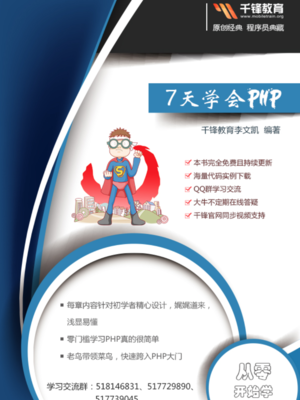©
本文档使用
php中文网手册 发布
HTML 布局
网页布局对改善网站的外观非常重要。
请慎重设计您的网页布局。
亲自试一试 - 实例
使用 <div> 元素的网页布局
<!DOCTYPE html>
<html>
<meta charset="utf-8">
<head>
<style>
#header {
background-color:black;
color:white;
text-align:center;
padding:5px;
}
#nav {
line-height:30px;
background-color:#eeeeee;
height:300px;
width:100px;
float:left;
padding:5px;
}
#section {
width:350px;
float:left;
padding:10px;
}
#footer {
background-color:black;
color:white;
clear:both;
text-align:center;
padding:5px;
}
</style>
</head>
<body>
<div id="header">
<h1>City Gallery</h1>
</div>
<div id="nav">
London<br>
Paris<br>
Tokyo<br>
</div>
<div id="section">
<h2>London</h2>
<p>
London is the capital city of England. It is the most populous city in the United Kingdom,
with a metropolitan area of over 13 million inhabitants.
</p>
<p>
Standing on the River Thames, London has been a major settlement for two millennia,
its history going back to its founding by the Romans, who named it Londinium.
</p>
</div>
<div id="footer">
Copyright ? PHP中文网.cn
</div>
</body>
</html>
使用 <div> 元素的网页布局的效果:
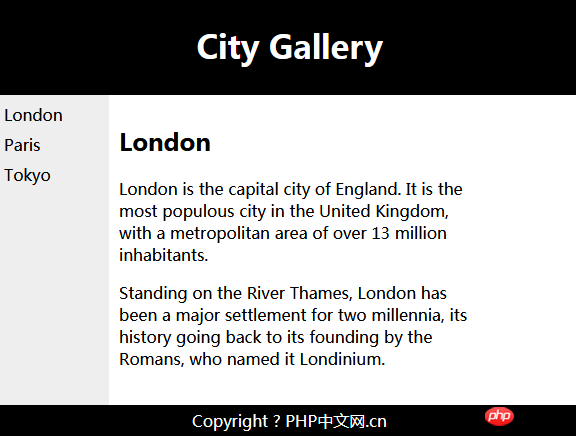
使用 <table> 元素的网页布局
<!DOCTYPE html>
<html>
<meta charset="utf-8">
<head>
<style>
#header {
background-color:black;
color:white;
text-align:center;
padding:5px;
}
#nav {
line-height:30px;
background-color:#eeeeee;
height:300px;
width:100px;
float:left;
padding:5px;
}
#section {
width:350px;
float:left;
padding:10px;
}
#footer {
background-color:black;
color:white;
clear:both;
text-align:center;
padding:5px;
}
</style>
</head>
<body>
<div id="header">
<h1>City Gallery</h1>
</div>
<div id="nav">
London<br>
Paris<br>
Tokyo<br>
</div>
<div id="section">
<h2>London</h2>
<p>
London is the capital city of England. It is the most populous city in the United Kingdom,
with a metropolitan area of over 13 million inhabitants.
</p>
<p>
Standing on the River Thames, London has been a major settlement for two millennia,
its history going back to its founding by the Romans, who named it Londinium.
</p>
</div>
<div id="footer">
Copyright ? PHP中文网
</div>
</body>
</html>
实际上是不可以用<table>做为布局的
网站布局
大多数网站会把内容安排到多个列中(就像杂志或报纸那样)。
可以使用 <div> 或者 <table> 元素来创建多列。CSS 用于对元素进行定位,或者为页面创建背景以及色彩丰富的外观。
提示:即使可以使用 HTML 表格来创建漂亮的布局,但设计表格的目的是呈现表格化数据 - 表格不是布局工具!
HTML 布局 - 使用 <div> 元素
div 元素是用于分组 HTML 元素的块级元素。
下面的例子使用五个 div 元素来创建多列布局:
实例
<!DOCTYPE html>
<html>
<meta charset="utf-8">
<head>
<style type="text/css">
div#container{width:500px}
div#header {background-color:#99bbbb;}
div#menu {background-color:#ffff99; height:200px; width:100px; float:left;}
div#content {background-color:#EEEEEE; height:200px; width:400px; float:left;}
div#footer {background-color:#99bbbb; clear:both; text-align:center;}
h1 {margin-bottom:0;}
h2 {margin-bottom:0; font-size:14px;}
ul {margin:0;}
li {list-style:none;}
</style>
</head>
<body>
<div id="container">
<div id="header">
<h1>Main Title of Web Page</h1>
</div>
<div id="menu">
<h2>Menu</h2>
<ul>
<li>HTML</li>
<li>CSS</li>
<li>JavaScript</li>
</ul>
</div>
<div id="content">Content goes here</div>
<div id="footer">Copyright PHP中文网</div>
</div>
</body>
</html>
上面的 HTML 代码会产生如下结果:
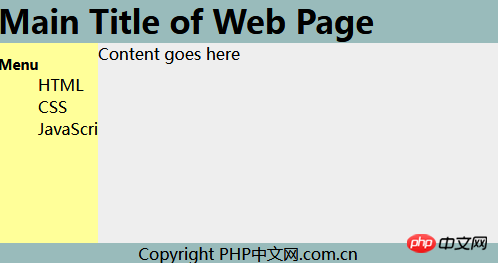
HTML 布局 - 使用表格
使用 HTML <table> 标签是创建布局的一种简单的方式。
可以使用 <div> 或者 <table> 元素来创建多列。CSS 用于对元素进行定位,或者为页面创建背景以及色彩丰富的外观。
提示:即使可以使用 HTML 表格来创建漂亮的布局,但设计表格的目的是呈现表格化数据 - 表格不是布局工具!
下面的例子使用三行两列的表格 - 第一和最后一行使用 colspan 属性来横跨两列:
实例
<!DOCTYPE html> <html> <meta charset="utf-8"> <body> <table width="500" border="0"> <tr> <td colspan="2" style="background-color:#99bbbb;"> <h1>Main Title of Web Page</h1> </td> </tr> <tr valign="top"> <td style="background-color:#ffff99;width:100px;text-align:top;"> <b>Menu</b><br /> HTML<br /> CSS<br /> JavaScript </td> <td style="background-color:#EEEEEE;height:200px;width:400px;text-align:top;"> Content goes here</td> </tr> <tr> <td colspan="2" style="background-color:#99bbbb;text-align:center;"> Copyright PHP中文网</td> </tr> </table> </body> </html>
上面的 HTML 代码会产生以下结果:
![1517808897480915.png %)$O5ZV1ZKT@N4]G1}8EP79.png](http://img.php.cn//upload/image/162/599/400/1517808897480915.png)
HTML 布局 - 有用的提示
提示:使用 CSS 最大的好处是,如果把 CSS 代码存放到外部样式表中,那么站点会更易于维护。通过编辑单一的文件,就可以改变所有页面的布局。如需学习更多有关 CSS 的知识,请访问我们的 CSS 教程。
提示:由于创建高级的布局非常耗时,使用模板是一个快速的选项。通过搜索引擎可以找到很多免费的网站模板(您可以使用这些预先构建好的网站布局,并优化它们)。
HTML 布局标签
| 标签 | 描述 |
|---|---|
<div> | 定义文档中的分区或节(division/section)。 |
<span> | 定义 span,用来组合文档中的行内元素。 |