手册
目录
收藏328
分享
阅读25465
更新时间2022-04-13
Symfony框架通过bin/console脚本(如,广为人知的bin/console cache:clear命令)提供了大量命令。这些命令是通过控制台组件被创建的。你也可以使用它创建自己的命令。
命名通过类来定义,这些类必须存放在你的束(如AppBundle\Command)的Command命名空间下。类名必须是Command后缀。
例如,一个名为CreateUser的命令必须遵循此结构:
// src/AppBundle/Command/CreateUserCommand.phpnamespace AppBundle\Command; use Symfony\Component\Console\Command\Command;use Symfony\Component\Console\Input\InputInterface;use Symfony\Component\Console\Output\OutputInterface; class CreateUserCommand extends Command{
protected function configure()
{
// ...
} protected function execute(InputInterface $input, OutputInterface $output)
{
// ...
}}配置命令 ¶
首先,你必须在configure()方法中配置命令的名称。然后可选地定义一个帮助信息(帮助消息)和输入选项及输入参数(输入选项和参数):
// ...protected function configure(){
$this
// the name of the command (the part after "bin/console")
// 命令的名字("bin/console" 后面的部分)
->setName('app:create-users') // the short description shown while running "php bin/console list"
// 运行 "php bin/console list" 时的简短描述
->setDescription('Creates new users.') // the full command description shown when running the command with
// the "--help" option
// 运行命令时使用 "--help" 选项时的完整命令描述
->setHelp("This command allows you to create users...")
;}执行命令 ¶
配置命令之后,你就能在终端(终端)中执行它:
$ php bin/console app:create-users
你可以已经预期,这个命令将什么也不做,因为你还没有写入任何逻辑。在execute()方法里添加你自己的逻辑,这个方法可以访问到输入流(如,选项和参数)和输出流写入信息到命令行):
// ...protected function execute(InputInterface $input, OutputInterface $output){
// outputs multiple lines to the console (adding "\n" at the end of each line)
// 输出多行到控制台(在每一行的末尾添加 "\n")
$output->writeln([
'User Creator',
'============',
'',
]); // outputs a message followed by a "\n"
$output->writeln('Whoa!'); // outputs a message without adding a "\n" at the end of the line
$output->write('You are about to ');
$output->write('create a user.');}现在,尝试执行此命令:
$ php bin/console app:create-user User Creator============ Whoa!You are about to create a user.
使用输入选项或参数来传入信息给命令:
use Symfony\Component\Console\Input\InputArgument; // ...protected function configure(){
$this
// configure an argument / 配置一个参数
->addArgument('username', InputArgument::REQUIRED, 'The username of the user.')
// ...
;} // ...public function execute(InputInterface $input, OutputInterface $output){
$output->writeln([
'User Creator',
'============',
'',
]); // retrieve the argument value using getArgument()
// 使用 getArgument() 取出参数值
$output->writeln('Username: '.$input->getArgument('username'));现在,你可以传入用户名到命令中:
$ php bin/console app:create-user Wouter User Creator============ Username: Wouter
参考控制台输出(参数和选项)以了解更多关于命令行选项和参数的信息。
要真正创建用户,命令必须要访问某些服务(服务)。这可以通过让命令继承ContainerAwareCommand来实现:
// ...use Symfony\Bundle\FrameworkBundle\Command\ContainerAwareCommand; class CreateUserCommand extends ContainerAwareCommand{
// ... protected function execute(InputInterface $input, OutputInterface $output)
{
// ... // access the container using getContainer()
// 使用 getContainer() 访问服务容器
$userManager = $this->getContainer()->get('app.user_manager');
$userManager->create($input->getArgument('username')); $output->writeln('User successfully generated!');
}}现在,一旦你创建了所需的服务及其逻辑,命令将执行app.user_manager服务的create()方法,然后用户会被创建的命令生命周期
命令有三个生命周期方法可以在运行命令时使用:
initialize() (可选)interact()和execute()方法之前执行。它的主要作用是初始化那些用在命令其余方法中的变量。interact() (可选)initialize() 之后、 execute() 之前执行。它的作用是检查是否错失了某些选项/参数,然后以互动方式向用户请求这些值。这是你可以问询错失的选项/参数的最后一个地方。此后,丢失的选项/参数将导致一个错误。execute() (必须)interact() and initialize() 之后执行。它包含你希望命令去执行的逻辑。Symfony提供了几个工具来帮你测试命令。最有用的一个是 CommandTester 类。它使用特殊的input和output类,令“不在真正控制台中”的测试变得容易:
// tests/AppBundle/Command/CreateUserCommandTest.phpnamespace Tests\AppBundle\Command; use AppBundle\Command\CreateUserCommand;use Symfony\Bundle\FrameworkBundle\Console\Application;use Symfony\Bundle\FrameworkBundle\Test\KernelTestCase;use Symfony\Component\Console\Tester\CommandTester; class CreateUserCommandTest extends KernelTestCase{
public function testExecute()
{
self::bootKernel();
$application = new Application(self::$kernel); $application->add(new CreateUserCommand()); $command = $application->find('app:create-user');
$commandTester = new CommandTester($command);
$commandTester->execute(array(
'command' => $command->getName(), // pass arguments to the helper / 传入参数给helper
'username' => 'Wouter', // prefix the key with a double slash when passing options,
// e.g: '--some-option' => 'option_value',
// 需要选项时,对key加“双中杠”的前缀,如'--some-option' => 'option_value'
)); // the output of the command in the console
// 控制台中的命令输出
$output = $commandTester->getDisplay();
$this->assertContains('Username: Wouter', $output); // ...
}}使用 ApplicationTester 你也可以测试整个控制台程序。
当Console组件被单独使用时,使用 Symfony\Component\Console\Application 和常规的 \PHPUnit_Framework_TestCase。
要在你的console tests中使用最完整的服务容器设置,你可以从 KernelTestCase 中继承你的测试:
// ...use Symfony\Component\Console\Tester\CommandTester;use Symfony\Bundle\FrameworkBundle\Console\Application;use Symfony\Bundle\FrameworkBundle\Test\KernelTestCase; class CreateUserCommandTest extends KernelTestCase{
public function testExecute()
{
$kernel = $this->createKernel();
$kernel->boot(); $application = new Application($kernel);
$application->add(new CreateUserCommand()); $command = $application->find('app:create-user');
$commandTester = new CommandTester($command);
$commandTester->execute(array(
'command' => $command->getName(),
'username' => 'Wouter',
)); $output = $commandTester->getDisplay();
$this->assertContains('Username: Wouter', $output); // ...
}}控制台助手
Console组件还包括了一组“助手”(helpers)——不同的小工具可以帮助你完成不同的任务:
相关
视频
RELATED VIDEOS
科技资讯
1
2
3
4
5
6
7
8
9
精选课程

共5课时
17.2万人学习

共49课时
77万人学习

共29课时
61.7万人学习

共25课时
39.3万人学习

共43课时
70.9万人学习

共25课时
61.6万人学习
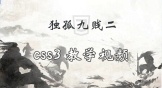
共22课时
23万人学习
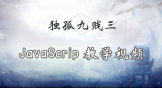
共28课时
33.9万人学习
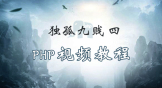
共89课时
125万人学习