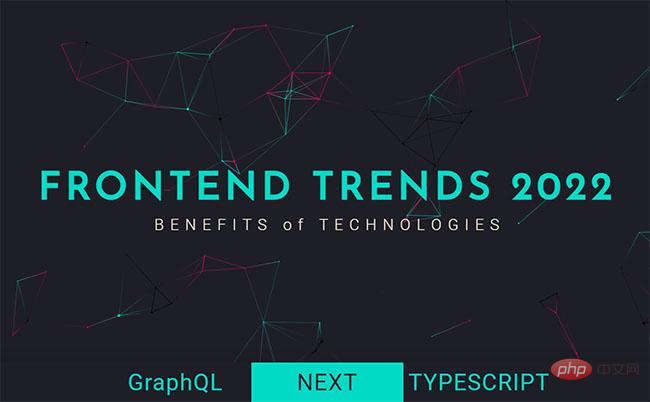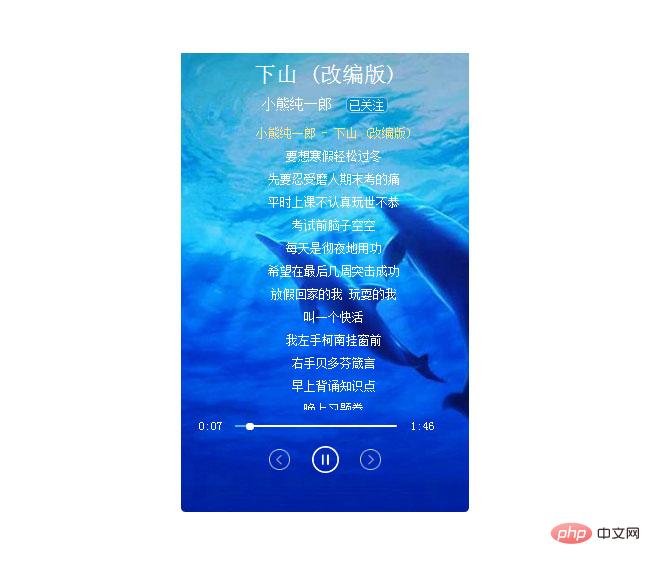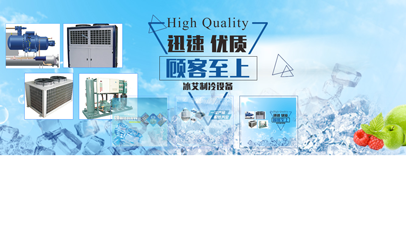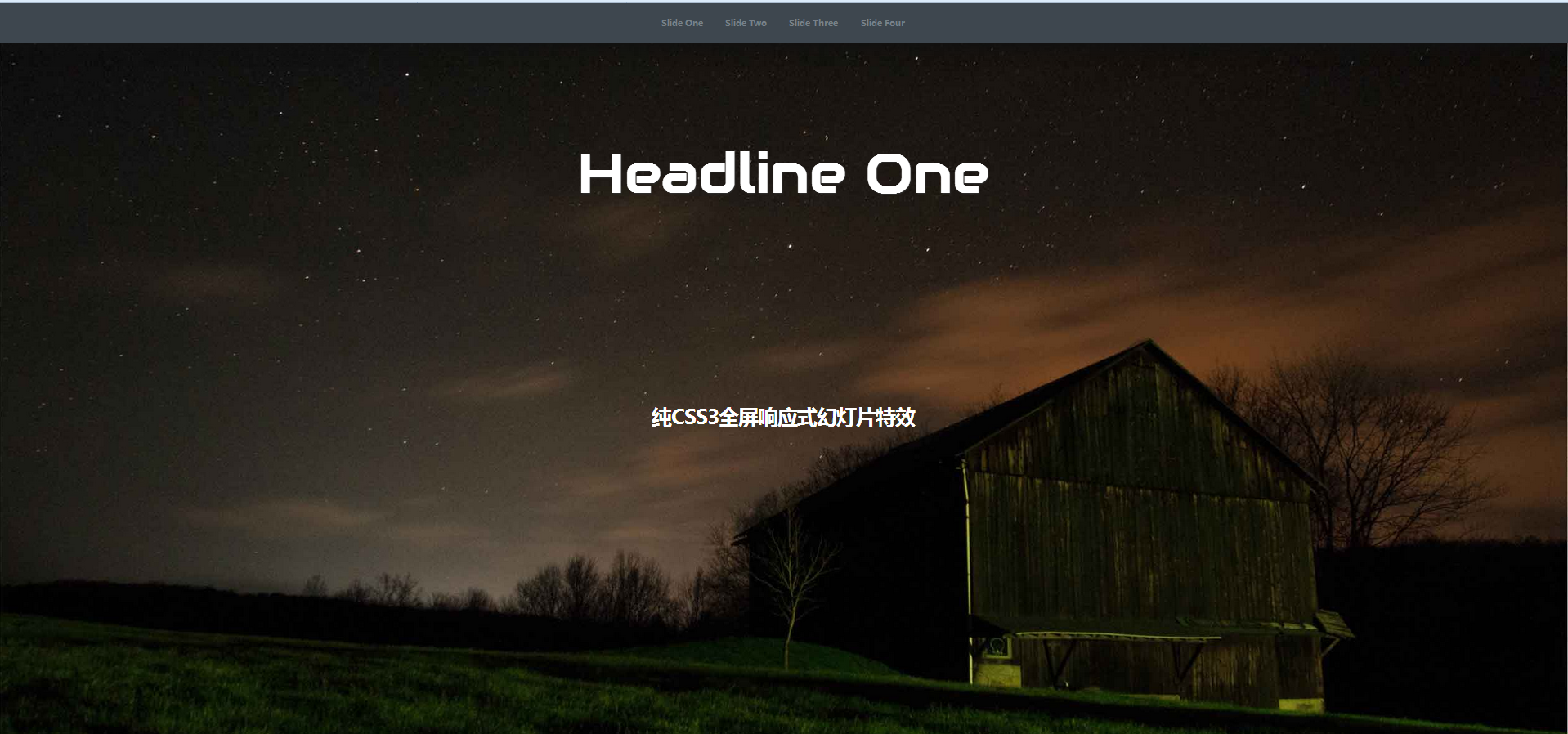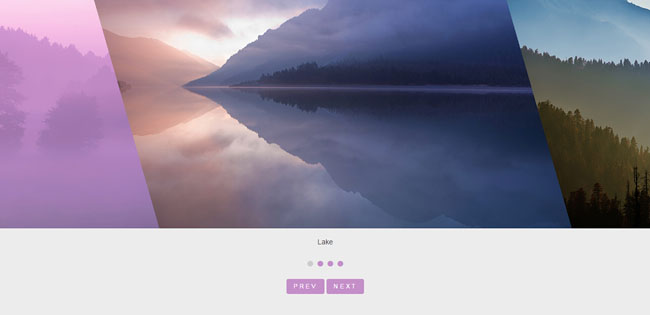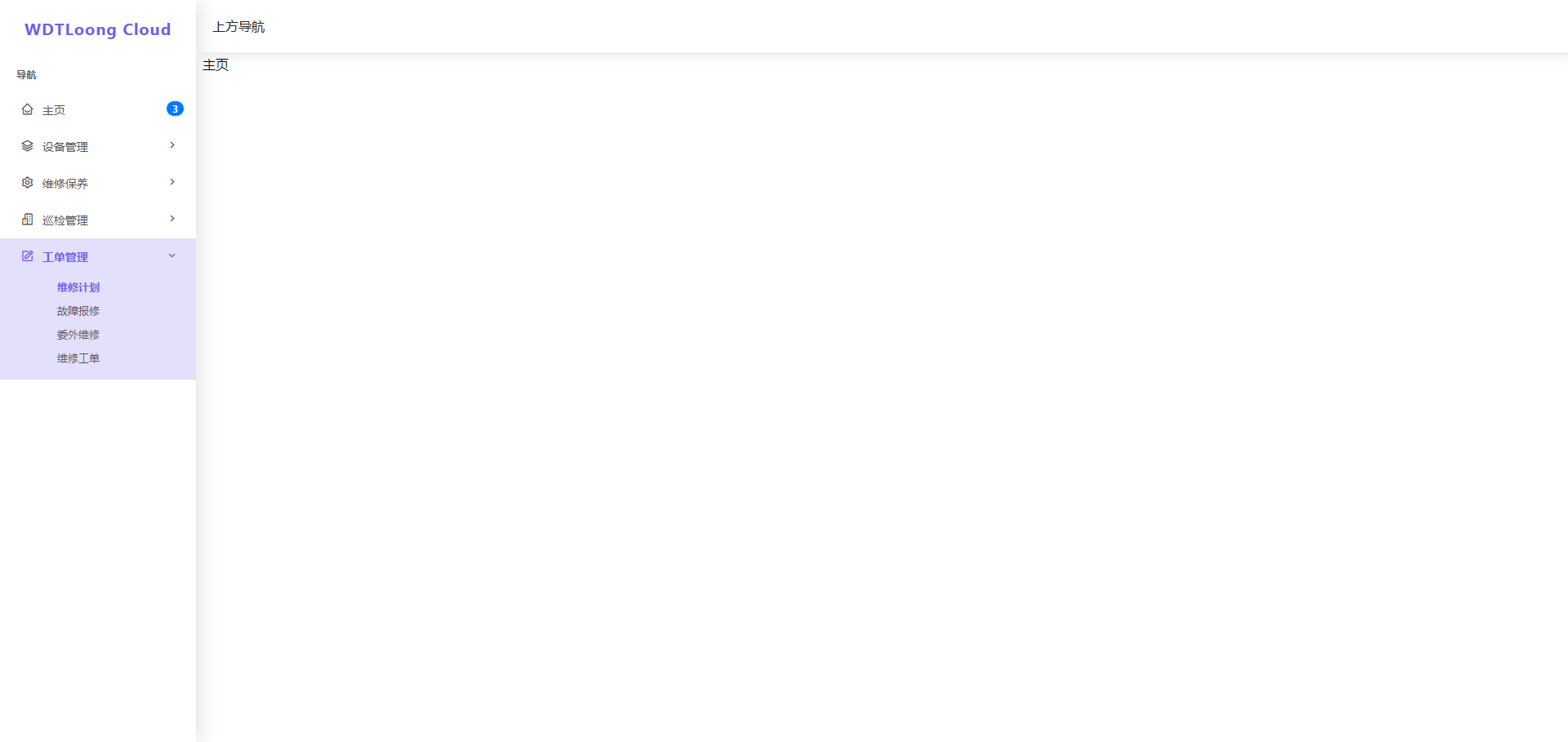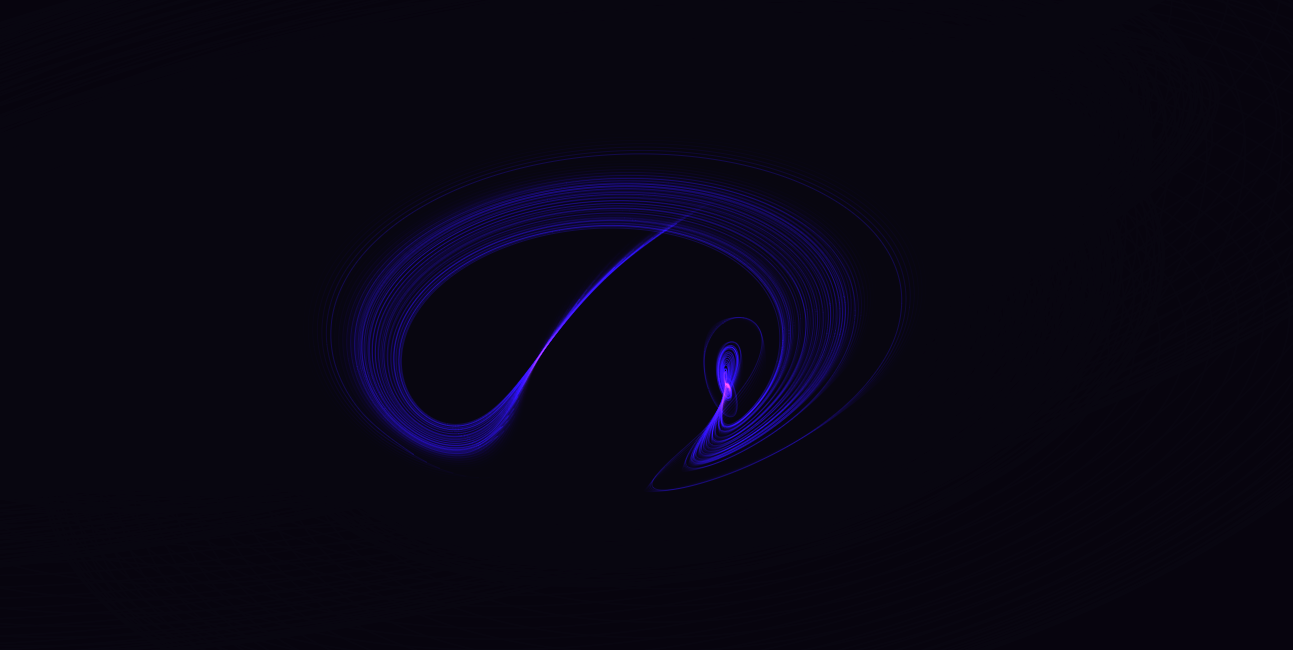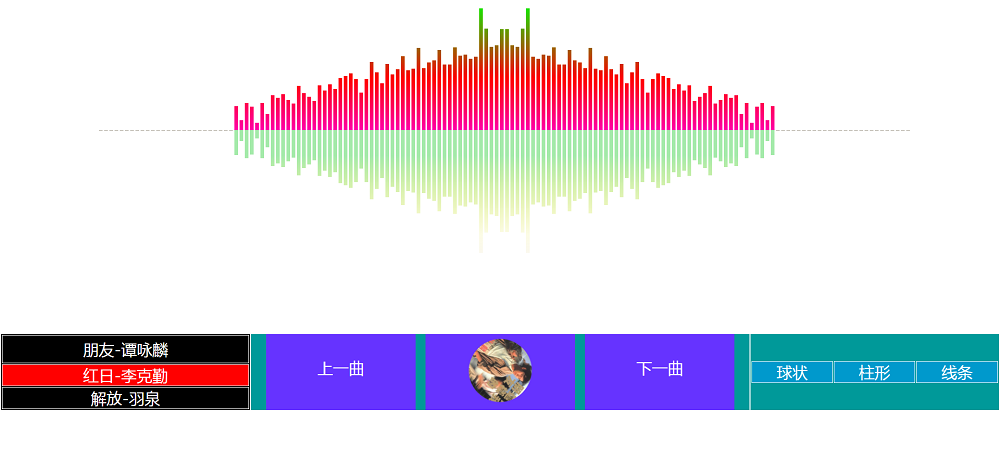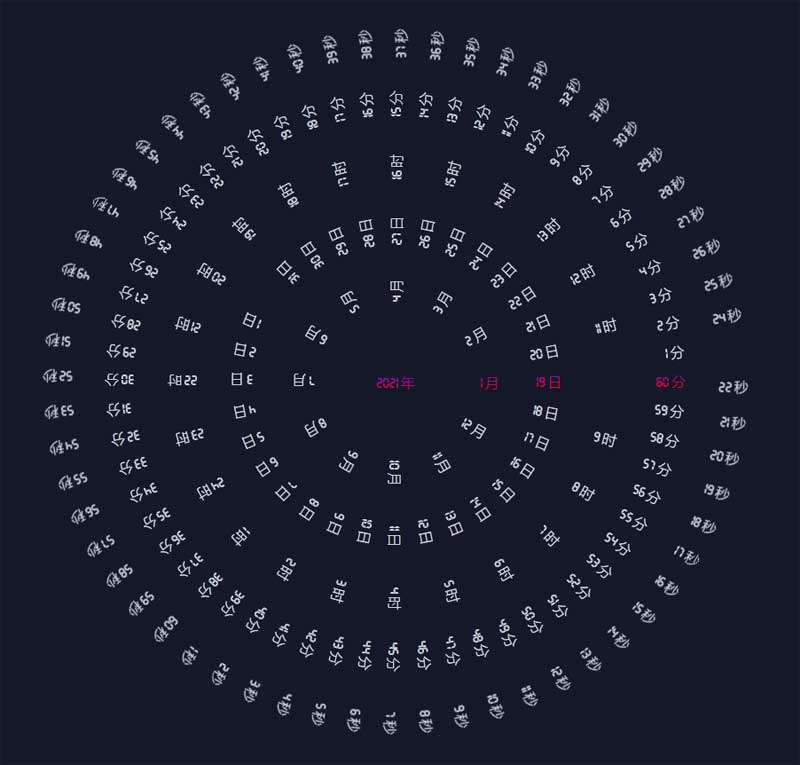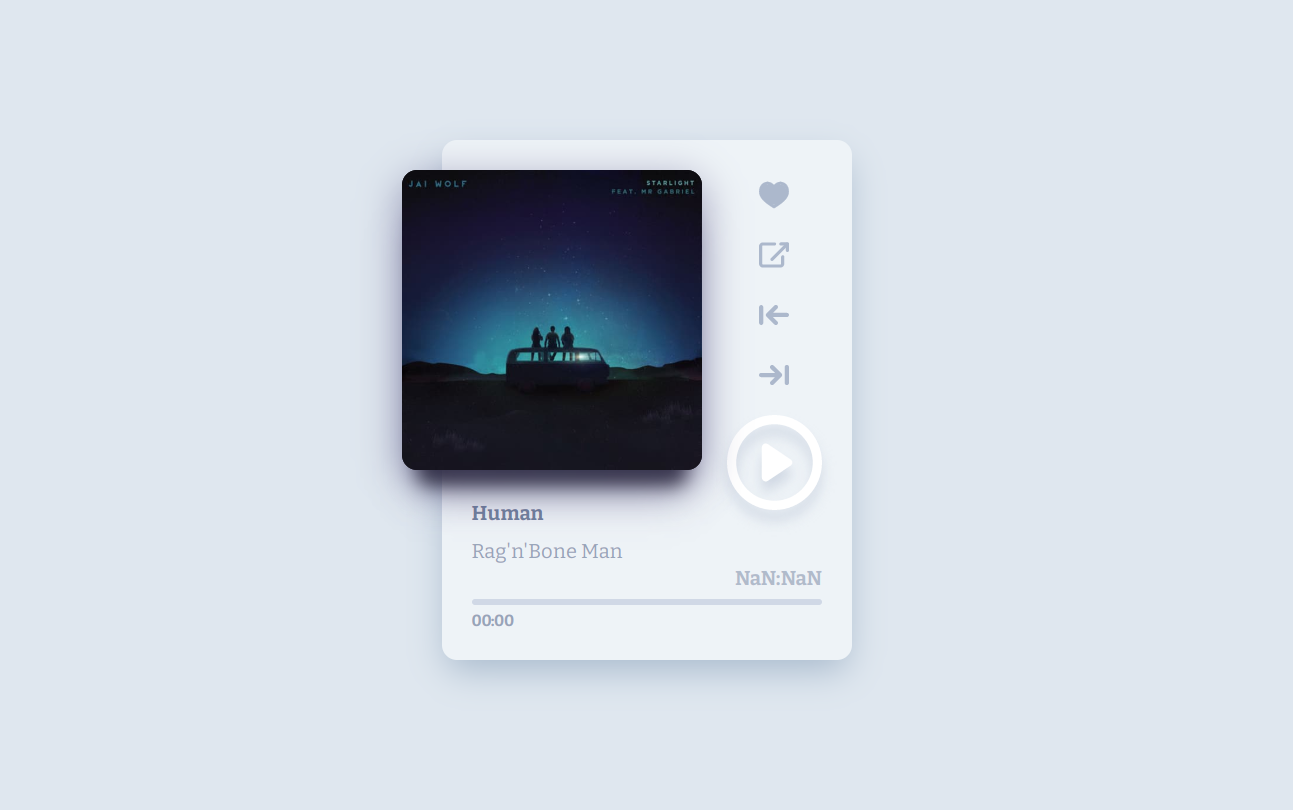更多>
最新下载
24小时阅读排行榜
- 1 豆包AI免费写作工具入口 豆包AI写作助手app登录官网
- 2 VSCode Emmet快捷键使用技巧
- 3 苹果手机如何恢复Safari书签
- 4 现代JavaScript模块化开发实践与演进
- 5 Python代码如何进行数据可视化 Python代码使用Matplotlib库的实战指南
- 6 如何查看mysql的日志
- 7 html语言如何列表_HTML列表(ul/ol/dl)创建与样式设置方法
- 8 京东外卖商家装修怎么操作?京东如何装修店铺
- 9 夸克AI搜索简体中文官网地址 夸克最新设置与入口指南
- 10 c++怎么用asan, tsan, ubsan进行运行时检查_C++三大运行时检测工具使用指南
- 11 mongodb如何查询不包含某个字符串
- 12 vscode如何同步工作区设置_vscode工作区设置同步方法与技巧
- 13 Java正则表达式:灵活控制字母、数字与特定分隔符的组合验证
- 14 Golang如何在并发场景下优化内存分配
- 15 vscode全局替换如何避免覆盖重要内容_vscode重要内容保护与全局替换技巧
更多>
最新教程
-
- Node.js 教程
- 7220 2025-08-28
-
- CSS3 教程
- 1022249 2025-08-27
-
- Rust 教程
- 11472 2025-08-27
-
- Vue 教程
- 13701 2025-08-22
-
- PostgreSQL 教程
- 10527 2025-08-21
-
- Git 教程
- 5088 2025-08-21
jQuery响应式幻灯片轮播的特效

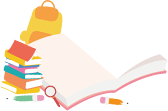
<head>
<meta http-equiv="Content-Type" content="text/html; charset=utf-8" />
<title>jQuery响应式幻灯片轮播的特效</title>
<link rel="stylesheet" href="css/idangerous.swiper2.7.6.css">
<link rel="stylesheet" href="css/animate.min.css">
<link rel="stylesheet" href="css/style.css">
</head>
<body>
<div class="swiper-container">
<a class="arrow-left" href="#"></a>
<a class="arrow-right" href="#"></a>
<div class="swiper-wrapper">
<div class="swiper-slide slide1">
<a href="" class="inner">
<img src="images/s0.png" class="ani img s0" swiper-animate-effect="zoomInDown" swiper-animate-duration="1.5s" swiper-animate-delay="0s">
<img src="images/s1.png" class="ani img s1" swiper-animate-effect="bounceInLeft" swiper-animate-duration="1s" swiper-animate-delay="0s">
<img src="images/s2.png" class="ani img s2" swiper-animate-effect="flipInY" swiper-animate-duration="1s" swiper-animate-delay="0.8s">
<img src="images/s3.png" class="ani img s3" swiper-animate-effect="fadeInUp" swiper-animate-duration="2s" swiper-animate-delay=".2s">
<img src="images/s4.png" class="ani img s4" swiper-animate-effect="fadeInUp" swiper-animate-duration="2.5s" swiper-animate-delay="0s">
</a>
</div>
<div class="swiper-slide slide2">
<a href="" class="inner">
<img src="images/pigBanner_03.png" class="ani img zh-a-1" swiper-animate-effect="bounceInDown" swiper-animate-duration="2s" swiper-animate-delay="0.5s">
<img src="images/pigBnnaer_1_03.png" class="ani img zh-a-2" swiper-animate-effect="zoomIn" swiper-animate-duration="2s" swiper-animate-delay="0s">
</a>
<meta http-equiv="Content-Type" content="text/html; charset=utf-8" />
<title>jQuery响应式幻灯片轮播的特效</title>
<link rel="stylesheet" href="css/idangerous.swiper2.7.6.css">
<link rel="stylesheet" href="css/animate.min.css">
<link rel="stylesheet" href="css/style.css">
</head>
<body>
<div class="swiper-container">
<a class="arrow-left" href="#"></a>
<a class="arrow-right" href="#"></a>
<div class="swiper-wrapper">
<div class="swiper-slide slide1">
<a href="" class="inner">
<img src="images/s0.png" class="ani img s0" swiper-animate-effect="zoomInDown" swiper-animate-duration="1.5s" swiper-animate-delay="0s">
<img src="images/s1.png" class="ani img s1" swiper-animate-effect="bounceInLeft" swiper-animate-duration="1s" swiper-animate-delay="0s">
<img src="images/s2.png" class="ani img s2" swiper-animate-effect="flipInY" swiper-animate-duration="1s" swiper-animate-delay="0.8s">
<img src="images/s3.png" class="ani img s3" swiper-animate-effect="fadeInUp" swiper-animate-duration="2s" swiper-animate-delay=".2s">
<img src="images/s4.png" class="ani img s4" swiper-animate-effect="fadeInUp" swiper-animate-duration="2.5s" swiper-animate-delay="0s">
</a>
</div>
<div class="swiper-slide slide2">
<a href="" class="inner">
<img src="images/pigBanner_03.png" class="ani img zh-a-1" swiper-animate-effect="bounceInDown" swiper-animate-duration="2s" swiper-animate-delay="0.5s">
<img src="images/pigBnnaer_1_03.png" class="ani img zh-a-2" swiper-animate-effect="zoomIn" swiper-animate-duration="2s" swiper-animate-delay="0s">
</a>
</div>
这是一个jQuery响应式幻灯片轮播的特效,需要的朋友可以下载使用。

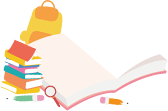
本站所有资源都是由网友投搞发布,或转载各大下载站,请自行检测软件的完整性!本站所有资源仅供学习与参考,请勿用于商业用途,否则产生的一切后果将由您自己承担!如有侵权请联系我们删除下架,联系方式:admin@php.cn