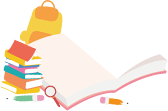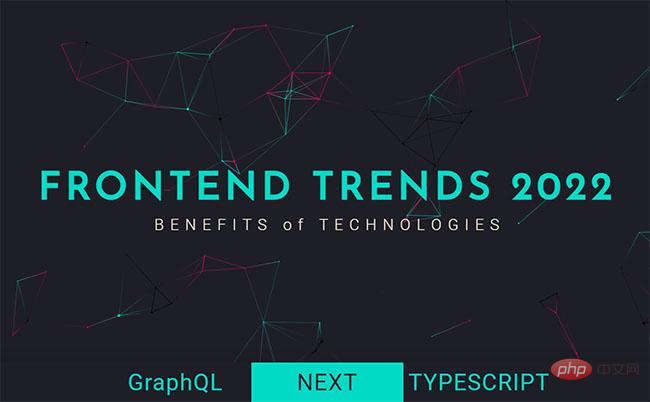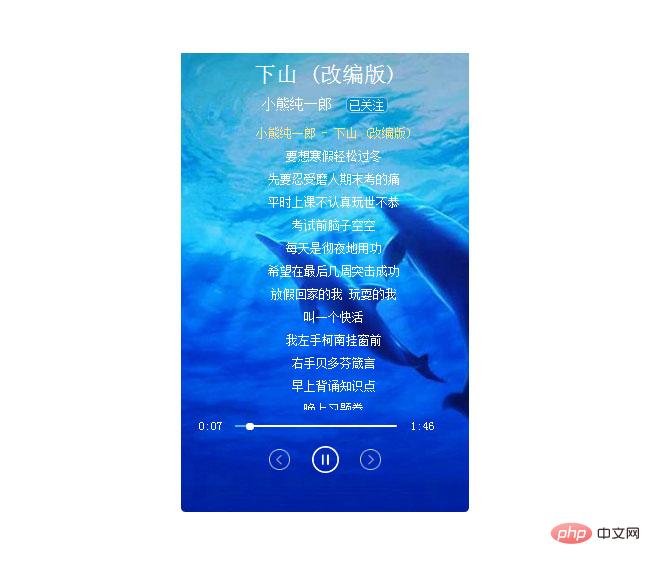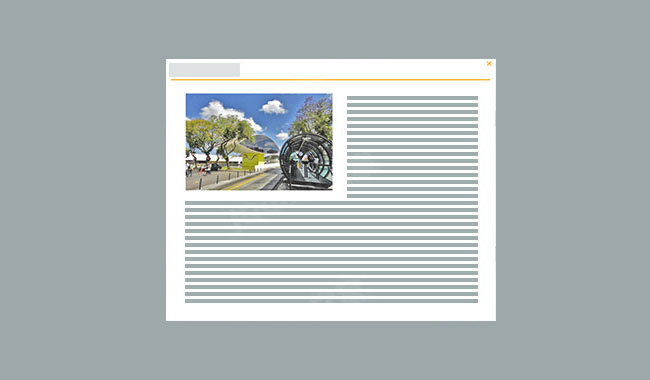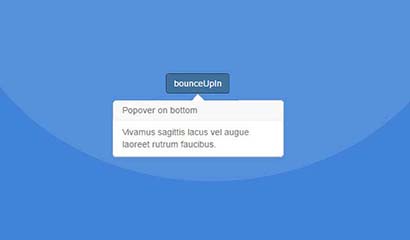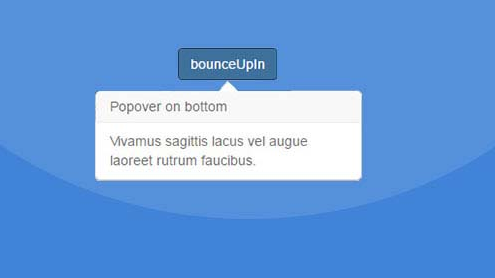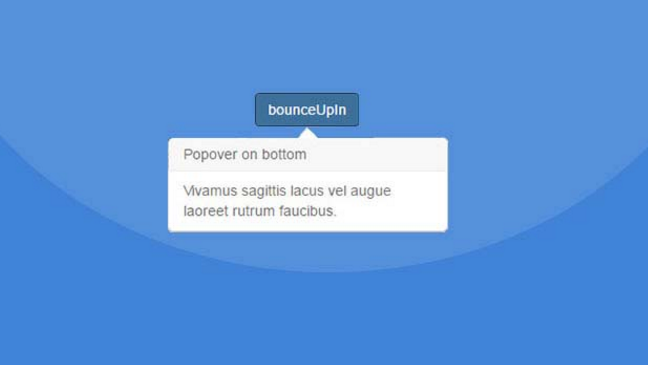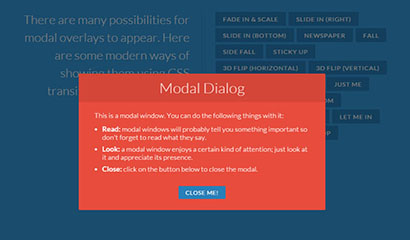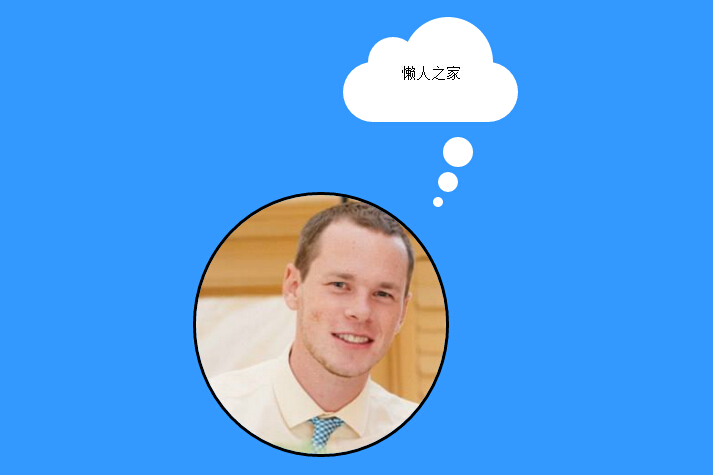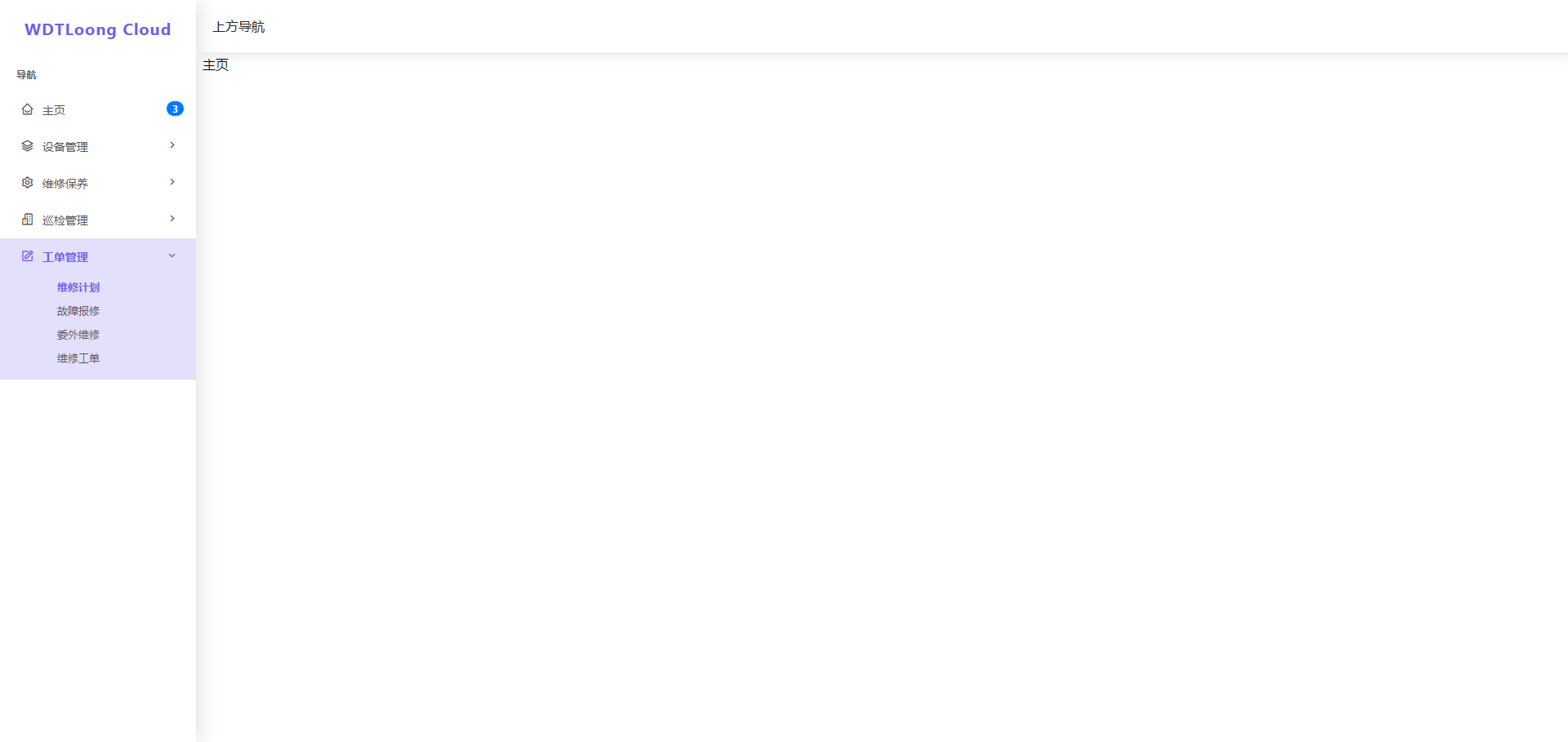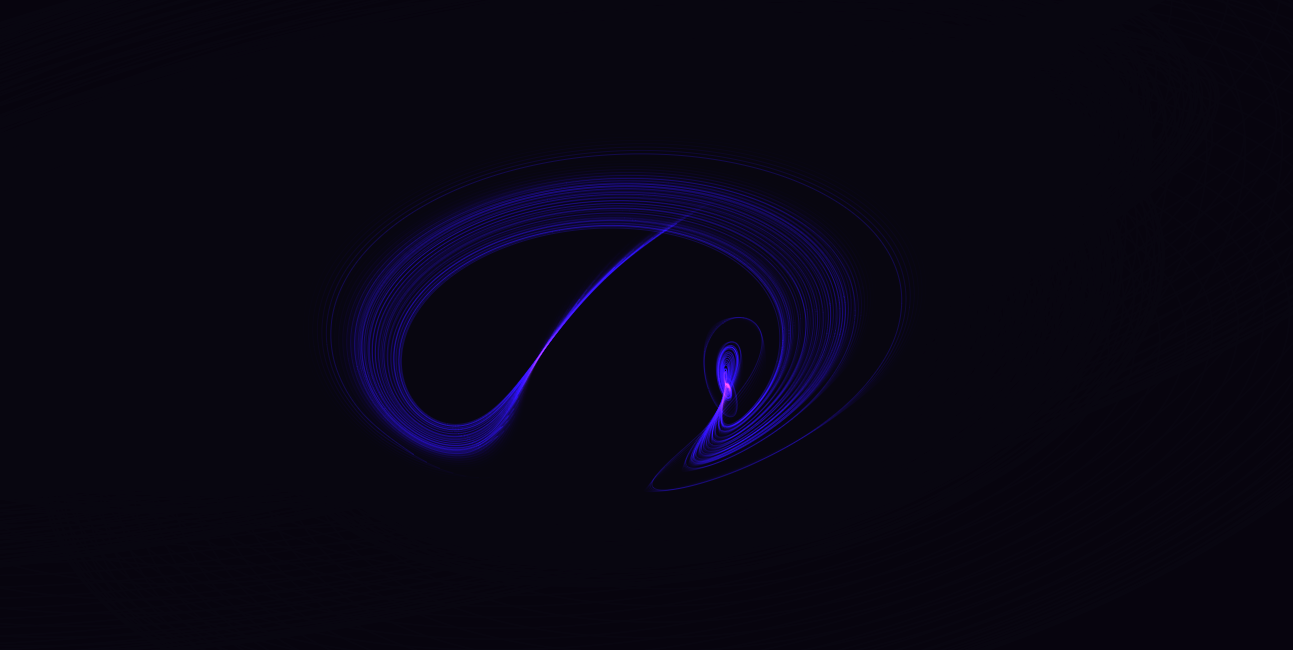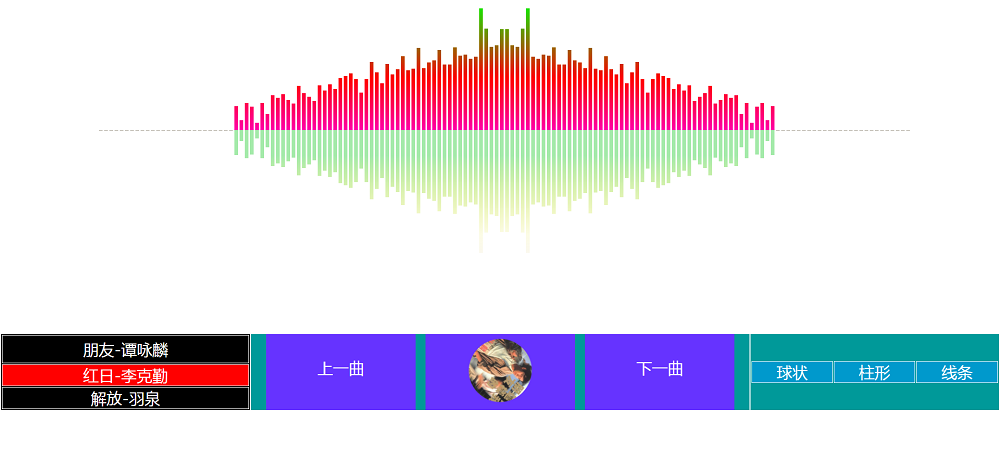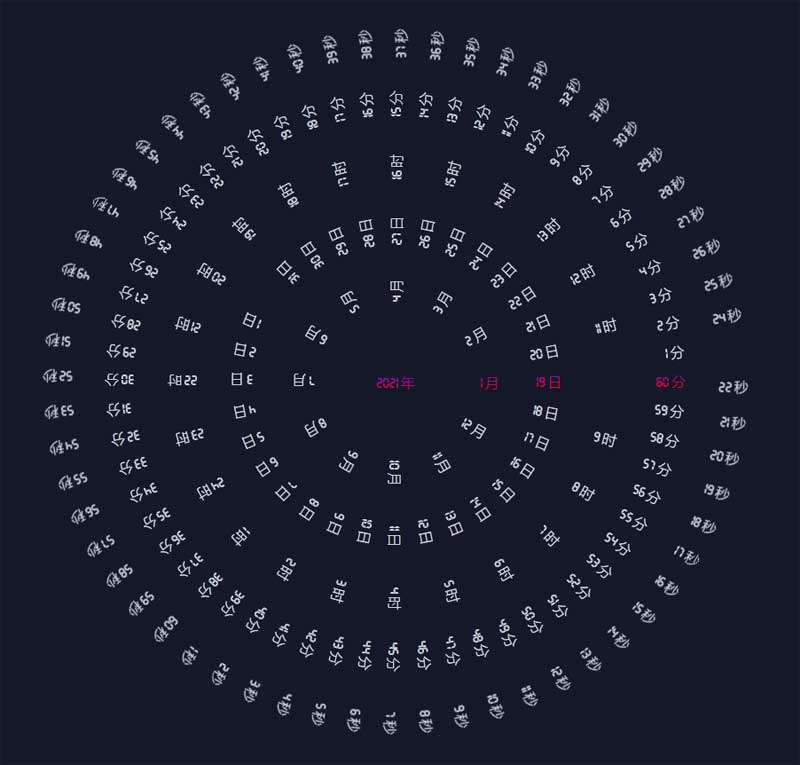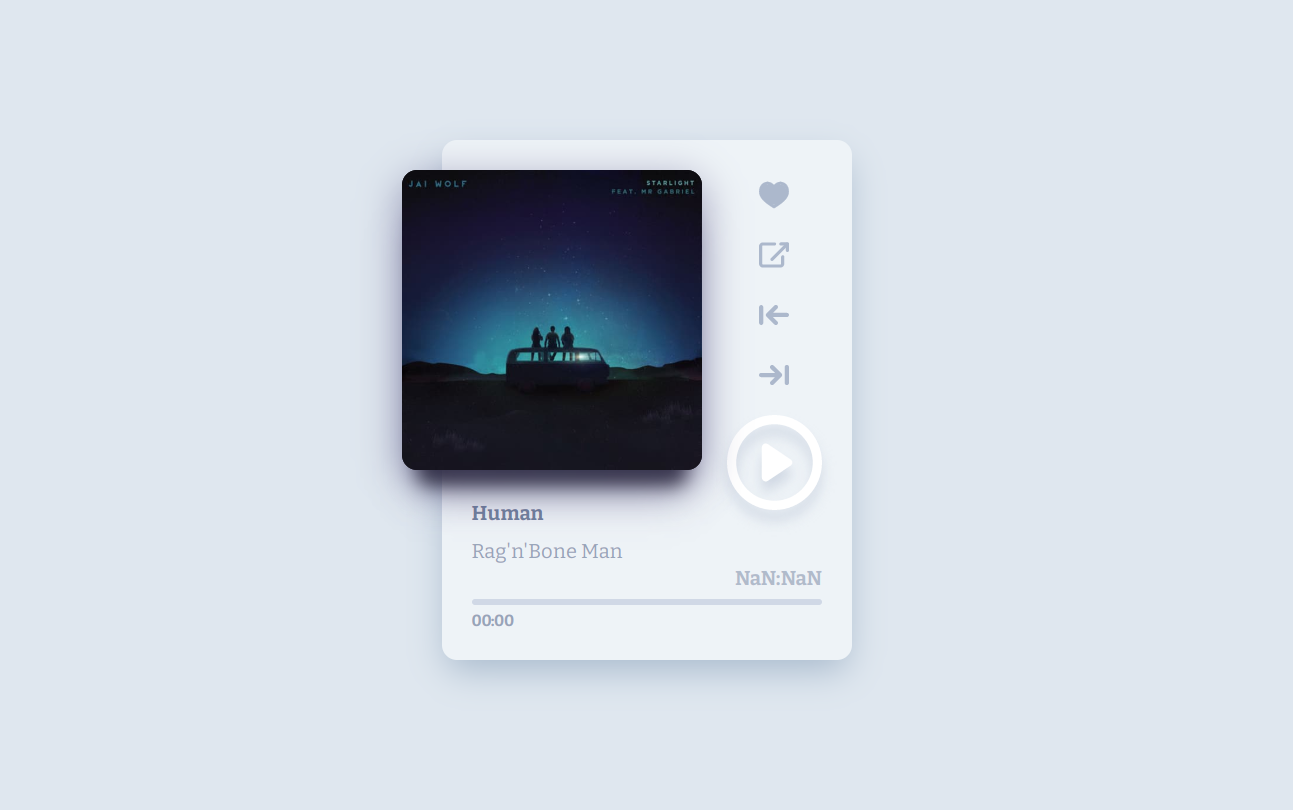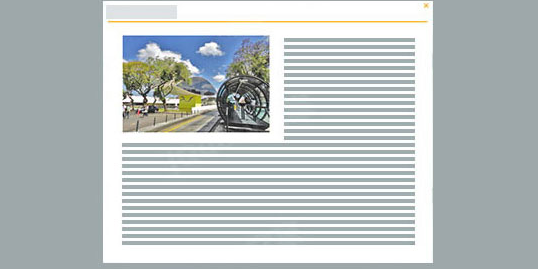
最新下载
24小时阅读排行榜
- 1 豆包AI免费写作工具入口 豆包AI写作助手app登录官网
- 2 VSCode Emmet快捷键使用技巧
- 3 苹果手机如何恢复Safari书签
- 4 现代JavaScript模块化开发实践与演进
- 5 Python代码如何进行数据可视化 Python代码使用Matplotlib库的实战指南
- 6 如何查看mysql的日志
- 7 html语言如何列表_HTML列表(ul/ol/dl)创建与样式设置方法
- 8 京东外卖商家装修怎么操作?京东如何装修店铺
- 9 夸克AI搜索简体中文官网地址 夸克最新设置与入口指南
- 10 c++怎么用asan, tsan, ubsan进行运行时检查_C++三大运行时检测工具使用指南
- 11 mongodb如何查询不包含某个字符串
- 12 vscode如何同步工作区设置_vscode工作区设置同步方法与技巧
- 13 Java正则表达式:灵活控制字母、数字与特定分隔符的组合验证
- 14 Golang如何在并发场景下优化内存分配
- 15 vscode全局替换如何避免覆盖重要内容_vscode重要内容保护与全局替换技巧
最新教程
-
- Node.js 教程
- 7174 2025-08-28
-
- CSS3 教程
- 1015685 2025-08-27
-
- Rust 教程
- 11387 2025-08-27
-
- Vue 教程
- 13609 2025-08-22
-
- PostgreSQL 教程
- 10435 2025-08-21
-
- Git 教程
- 5070 2025-08-21
代码片段:
<section class="example">
<h3 class="sub-title">HTML or Text</h3>
<div class="codes">
<div class="code-cel">
<h4 class="code-title">html</h4>
<pre><code class="language-markup"><!-- This example uses "animate.css" library by Daniel Eden, take a look at "daneden.github.io/animate.css" -->
<a href="#" class="link-html"
data-box-html="<div class='example-html'>Hello there!</div>"
data-box-animate-open="animated tada"
data-box-animate-close="animated flipOutX">
HTML content example
</a></code></pre>
</div>
<div class="code-cel">
<h4 class="code-title">js</h4>
<pre><code class="language-javascript">$('.link-html').edbox();</code></pre>
</div>
</div>
<a href="#" class="btn btn-example link-html" data-box-html="<div class='example-html'>Hello there!</div>" data-box-animate-open="animated tada"
data-box-animate-close="animated flipOutX">HTML content example</a>
</section>