
本文旨在解决在Vue 2和Nuxt 2项目中集成Ag-Grid时遇到的常见模块解析错误,如Module not found和TypeError: Class constructor BaseComponentWrapper cannot be invoked without 'new'。核心解决方案是通过配置Webpack的模块别名,确保Ag-Grid社区模块及其样式能够被正确解析和加载,从而使数据网格正常渲染并避免运行时错误。
Ag-Grid是一个功能强大的JavaScript数据网格组件,广泛应用于各种前端框架中,包括Vue。在Vue 2或基于Vue 2的Nuxt 2项目中集成Ag-Grid时,开发者可能会遇到一些特定的挑战,尤其是在模块解析和运行时环境方面。常见的错误包括:
这些问题往往不是Ag-Grid代码本身的问题,而是构建工具(如Webpack,Vue CLI或Nuxt)在处理Ag-Grid及其依赖的模块时,路径解析或模块格式兼容性出现偏差。
Ag-Grid库为了支持多种环境,会提供不同格式的模块文件(如ESM、CommonJS)。当Webpack尝试解析ag-grid-community及其样式时,如果默认的解析策略没有指向正确的模块文件,就可能导致上述错误。
立即学习“前端免费学习笔记(深入)”;
TypeError: Class constructor BaseComponentWrapper cannot be invoked without 'new'错误尤其指向了Ag-Grid内部组件包装器在初始化时的失败,这很可能是因为加载了不正确的模块版本,导致其内部结构或依赖关系不匹配。
解决此类问题的有效方法是明确告知Webpack如何解析ag-grid-community及其相关模块。这可以通过在Webpack配置中设置模块别名(alias)来实现,强制Webpack使用特定的文件路径。
确保您的ag-grid-vue和ag-grid-community版本保持一致。例如,在遇到的问题中,版本为30.0.2:
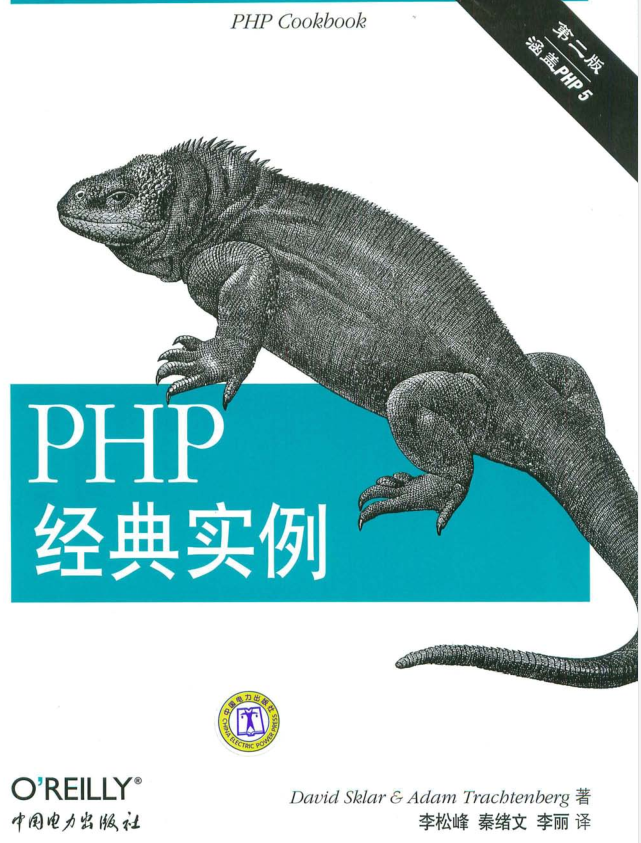
PHP经典实例(第2版)能够为您节省宝贵的Web开发时间。有了这些针对真实问题的解决方案放在手边,大多数编程难题都会迎刃而解。《PHP经典实例(第2版)》将PHP的特性与经典实例丛书的独特形式组合到一起,足以帮您成功地构建跨浏览器的Web应用程序。在这个修订版中,您可以更加方便地找到各种编程问题的解决方案,《PHP经典实例(第2版)》中内容涵盖了:表单处理;Session管理;数据库交互;使用We
 453
453

{
"dependencies": {
"ag-grid-community": "^30.0.2",
"ag-grid-vue": "^30.0.2",
// ... other dependencies
}
}对于使用Vue CLI创建的项目,可以在项目根目录下的vue.config.js文件中添加以下配置。如果该文件不存在,请创建它。
const { defineConfig } = require('@vue/cli-service');
const path = require('path');
module.exports = defineConfig({
// 其他Vue CLI配置...
configureWebpack: {
resolve: {
alias: {
// 明确指定 Ag-Grid 样式文件的路径
'ag-grid-community/styles': path.resolve(
__dirname,
'node_modules/ag-grid-community/styles'
),
// 明确指定 Ag-Grid 主模块的 CommonJS 版本路径
'ag-grid-community': path.resolve(
__dirname,
'node_modules/ag-grid-community/dist/ag-grid-community.cjs.js'
),
},
},
},
});代码解释:
对于Nuxt 2项目,Webpack配置是通过nuxt.config.js文件中的build属性来扩展的。您需要将上述的resolve.alias配置整合到build.extend方法中。
// nuxt.config.js
const path = require('path');
export default {
// ... 其他 Nuxt 配置
build: {
extend(config, { isDev, isClient }) {
// 确保 config.resolve 和 config.resolve.alias 存在
if (!config.resolve) {
config.resolve = {};
}
if (!config.resolve.alias) {
config.resolve.alias = {};
}
// 添加 Ag-Grid 的模块别名
config.resolve.alias['ag-grid-community/styles'] = path.resolve(
__dirname,
'node_modules/ag-grid-community/styles'
);
config.resolve.alias['ag-grid-community'] = path.resolve(
__dirname,
'node_modules/ag-grid-community/dist/ag-grid-community.cjs.js'
);
// 如果需要,可以在这里添加其他Webpack规则或加载器
// 例如,处理 SCSS 样式
// config.module.rules.push({
// test: /\.scss$/,
// use: ['vue-style-loader', 'css-loader', 'sass-loader']
// });
}
},
// ... 其他 Nuxt 配置
}注意事项:
在配置完成后,您的Vue组件(如App.vue)可以按照Ag-Grid官方文档的方式进行编写:
<template>
<ag-grid-vue
style="width: 500px; height: 500px;"
class="ag-theme-alpine"
:columnDefs="columnDefs"
:rowData="rowData">
</ag-grid-vue>
</template>
<script>
import { AgGridVue } from "ag-grid-vue";
export default {
name: "AgGridExample", // 建议为组件起一个更具体的名称
data() {
return {
columnDefs: null,
rowData: null,
};
},
components: {
AgGridVue,
},
beforeMount() {
this.columnDefs = [
{ field: "make", headerName: "品牌" }, // 添加headerName以优化显示
{ field: "model", headerName: "型号" },
{ field: "price", headerName: "价格" },
];
this.rowData = [
{ make: "Toyota", model: "Celica", price: 35000 },
{ make: "Ford", model: "Mondeo", price: 32000 },
{ make: "Porsche", model: "Boxster", price: 72000 },
];
},
};
</script>
<style lang="scss">
/* 引入 Ag-Grid 核心样式 */
@import "~ag-grid-community/styles/ag-grid.css";
/* 引入 Ag-Grid 主题样式 */
@import "~ag-grid-community/styles/ag-theme-alpine.css";
/* 可选:自定义样式 */
.ag-theme-alpine {
/* 例如,调整网格边框 */
border: 1px solid #ccc;
}
</style>在上述组件中,ag-grid-vue组件通过columnDefs定义列,rowData提供数据。样式通过@import指令引入,这些路径在Webpack别名配置后将能够被正确解析。
在Vue 2或Nuxt 2项目中集成Ag-Grid时,遇到Module not found或TypeError等问题,通常是由于Webpack在解析ag-grid-community模块时未能指向正确的构建文件。通过在vue.config.js(Vue CLI)或nuxt.config.js(Nuxt 2)中配置Webpack的模块别名,我们可以强制Webpack加载指定路径的CommonJS版本模块及其样式,从而有效解决这些集成难题。正确配置构建环境是确保复杂第三方库能够稳定运行的关键。在遇到类似问题时,深入理解构建工具的模块解析机制,并结合库的官方文档,通常能找到解决方案。
以上就是解决Ag-Grid在Vue 2及Nuxt 2应用中的集成问题的详细内容,更多请关注php中文网其它相关文章!

每个人都需要一台速度更快、更稳定的 PC。随着时间的推移,垃圾文件、旧注册表数据和不必要的后台进程会占用资源并降低性能。幸运的是,许多工具可以让 Windows 保持平稳运行。

Copyright 2014-2025 https://www.php.cn/ All Rights Reserved | php.cn | 湘ICP备2023035733号