手册
目录
收藏350
分享
阅读599
更新时间2025-08-07
您如需在网页中使用 D3.js,请添加指向库的链接:
这段脚本选择 body 元素并追加一段带有文本 "Hello World!" 的段落:
d3.select("body").append("p").text("Hello World!");
运行实例 »点击 "运行实例" 按钮查看在线实例
// 设置维度
const xSize = 500;
const ySize = 500;
const margin = 40;
const xMax = xSize - margin*2;
const yMax = ySize - margin*2;
// 创建随机点
const numPoints = 100;
const data = [];
for (let i = 0; i < numPoints; i++) {
data.push([Math.random() * xMax, Math.random() * yMax]);
}
// 将 SVG 对象追加到页面
const svg = d3.select("#myPlot")
.append("svg")
.append("g")
.attr("transform","translate(" + margin + "," + margin + ")");
// X 轴
const x = d3.scaleLinear()
.domain([0, 500])
.range([0, xMax]);
svg.append("g")
.attr("transform", "translate(0," + yMax + ")")
.call(d3.axisBottom(x));
// Y 轴
const y = d3.scaleLinear()
.domain([0, 500])
.range([ yMax, 0]);
svg.append("g")
.call(d3.axisLeft(y));
// 点
svg.append('g')
.selectAll("dot")
.data(data).enter()
.append("circle")
.attr("cx", function (d) { return d[0] } )
.attr("cy", function (d) { return d[1] } )
.attr("r", 3)
.style("fill", "Red");
运行实例 »点击 "运行实例" 按钮查看在线实例
相关
视频
RELATED VIDEOS
科技资讯
1
2
3
4
5
6
7
8
9
精选课程

共5课时
17.2万人学习

共49课时
77万人学习

共29课时
61.7万人学习

共25课时
39.3万人学习

共43课时
70.9万人学习

共25课时
61.6万人学习
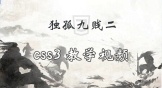
共22课时
23万人学习
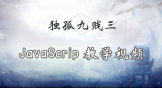
共28课时
33.9万人学习
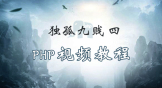
共89课时
125万人学习