手册
目录
收藏909
分享
阅读599
更新时间2025-08-07
使用作为 JSON 接收到的数据来生成表格:
obj = { "table":"customers", "limit":20 };
dbParam = JSON.stringify(obj);
xmlhttp = new XMLHttpRequest();
xmlhttp.onreadystatechange = function() {
if (this.readyState == 4 && this.status == 200) {
myObj = JSON.parse(this.responseText);
txt += "| " + myObj[x].name + " |
点击 "运行实例" 按钮查看在线实例
使 HTML 表格基于下拉列表的值:选择一个选项: Customers Products Suppliers
运行实例 »
点击 "运行实例" 按钮查看在线实例
用接收到的 JSON 数据来生成 HTML 下拉列表:
obj = { "table":"customers", "limit":20 };
dbParam = JSON.stringify(obj);
xmlhttp = new XMLHttpRequest();
xmlhttp.onreadystatechange = function() {
if (this.readyState == 4 && this.status == 200) {
myObj = JSON.parse(this.responseText);
txt += ""
document.getElementById("demo").innerHTML = txt;
}
}
xmlhttp.open("POST", "json_demo_db_post.php", true);
xmlhttp.setRequestHeader("Content-type", "application/x-www-form-urlencoded");
xmlhttp.send("x=" + dbParam);
运行实例 »点击 "运行实例" 按钮查看在线实例
相关
视频
RELATED VIDEOS
科技资讯
1
2
3
4
5
6
7
8
9
精选课程

共5课时
17.2万人学习

共49课时
77万人学习

共29课时
61.7万人学习

共25课时
39.3万人学习

共43课时
70.9万人学习

共25课时
61.6万人学习
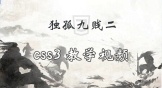
共22课时
23万人学习
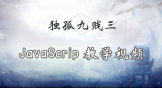
共28课时
33.9万人学习
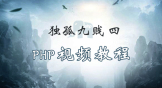
共89课时
125万人学习