c++++ 函数性能分析可选择 valgrind 或 gprof 工具。对复杂程序推荐 vtune amplifier。使用 valgrind 可安装、编译程序、运行程序并分析结果,以找出性能瓶颈。实战案例演示了通过分析发现问题并通过优化传递参数方式提升性能。
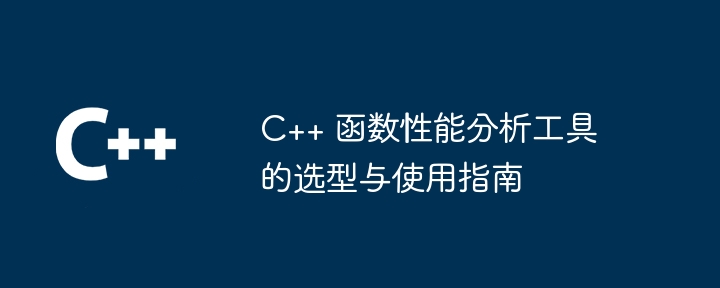
在 C++ 开发中,分析函数性能对于优化程序至关重要。本文将介绍如何选型和使用 C++ 函数性能分析工具,以提高程序性能。
以下是一些流行的 C++ 函数性能分析工具:
对于一般应用程序,Valgrind 或 gprof 是不错的选择。对于需要高级分析的复杂应用程序,则可以考虑 VTune Amplifier。
立即学习“C++免费学习笔记(深入)”;
以下是使用 Valgrind 分析函数性能的步骤:
1. 安装 Valgrind
sudo apt-get install valgrind
2. 编译程序
g++ -g -o my_program my_program.cpp
3. 使用 Valgrind 运行程序
valgrind --tool=callgrind my_program
4. 分析结果
Valgrind 会生成一个 callgrind.out.PID 文件,包含有关函数执行时间和调用次数的信息。可以使用 callgrind_annotate 工具以更友好的方式查看结果:
callgrind_annotate callgrind.out.PID
考虑以下 C++ 代码:
#include <vector>
int sum(const std::vector<int>& arr) {
int sum = 0;
for (auto& el : arr) {
sum += el;
}
return sum;
}使用 Valgrind 分析此代码,发现 sum 函数占用了过多的时间。通过查看 callgrind 输出,发现 el += arr[i] 调用特别慢。通过进一步检查,发现数组 arr 是按照引用传递的,每次循环都会创建一个新的副本,导致不必要的复制开销。
通过将数组作为引用传递,可以消除此开销,从而提高性能:
int sum(const std::vector<int>& arr) {
int sum = 0;
for (const auto& el : arr) {
sum += el;
}
return sum;
}以上就是C++ 函数性能分析工具的选型与使用指南的详细内容,更多请关注php中文网其它相关文章!

Copyright 2014-2025 https://www.php.cn/ All Rights Reserved | php.cn | 湘ICP备2023035733号