手册
目录
CSS 多列布局允许我们轻松定义多列文本 - 就像报纸那样:
第一回
宴桃园豪杰三结义
斩黄巾英雄首立功
话说天下大势,分久必合,合久必分:周末七国分争,并入于秦;及秦灭之后,楚、汉分争,又并入于汉;汉朝自高祖斩白蛇而起义,一统天下,后来光武中兴,传至献帝,遂分为三国。推其致乱之由,殆始于桓、灵二帝。桓帝禁锢善类,崇信宦官。及桓帝崩,灵帝即位,大将军窦武、太傅陈蕃,共相辅佐;时有宦官曹节等弄权,窦武、陈蕃谋诛之,机事不密,反为所害,中涓自此愈横。建宁二年四月望日,帝御温德殿。方升座,殿角狂风骤起,只见一条大青蛇,从梁上飞将下来,蟠于椅上。帝惊倒,左右急救入宫,百官俱奔避。须臾,蛇不见了。忽然大雷大雨,加以冰雹,落到半夜方止,坏却房屋无数。建宁四年二月,洛阳地震;又海水泛溢,沿海居民,尽被大浪卷入海中。光和元年,雌鸡化雄。六月朔,黑气十馀丈,飞入温德殿中。秋七月,有虹现于玉堂,五原山岸,尽皆崩裂。种种不祥,非止一端。帝下诏问群臣以灾异之由,议郎蔡邕上疏,以为蜺堕鸡化,乃妇寺干政之所致,言颇切直。帝览奏叹息,因起更衣。曹节在后窃视,悉宣告左右;遂以他事陷邕于罪,放归田里。后张让、赵忠、封谞、段珪、曹节、侯览、蹇硕、程旷、夏恽、郭胜十人朋比为奸,号为“十常侍”。帝尊信张让,呼为“阿父”。朝政日非,以致天下人心思乱,盗贼蜂起。
...... ......
在本章中,您将学到以下多列属性:
column-countcolumn-gapcolumn-rule-stylecolumn-rule-widthcolumn-rule-colorcolumn-rulecolumn-spancolumn-width表格中的数字注明了完全支持该属性的首个浏览器版本。
| 属性 | Chrome | IE | Firefox | Safari | Opera |
|---|---|---|---|---|---|
| column-count | 50.0 | 10.0 | 52.0 | 9.0 | 37.0 |
| column-gap | 50.0 | 10.0 | 52.0 | 9.0 | 37.0 |
| column-rule | 50.0 | 10.0 | 52.0 | 9.0 | 37.0 |
| column-rule-color | 50.0 | 10.0 | 52.0 | 9.0 | 37.0 |
| column-rule-style | 50.0 | 10.0 | 52.0 | 9.0 | 37.0 |
| column-rule-width | 50.0 | 10.0 | 52.0 | 9.0 | 37.0 |
| column-span | 50.0 | 10.0 | 71.0 | 9.0 | 37.0 |
| column-width | 50.0 | 10.0 | 52.0 | 9.0 | 37.0 |
column-count 属性规定元素应被划分的列数。
下面的例子将
div {
column-count: 3;
}
运行实例 »点击 "运行实例" 按钮查看在线实例
column-gap 属性规定列之间的间隔。
下面的例子指定列之间的间距为 40 像素:
div {
column-gap: 40px;
}
运行实例 »点击 "运行实例" 按钮查看在线实例
column-rule-style 属性规定列之间的规则样式:
div {
column-rule-style: solid;
}
运行实例 »点击 "运行实例" 按钮查看在线实例
column-rule-width 属性规定列之间的规则宽度:
div {
column-rule-width: 1px;
}
运行实例 »点击 "运行实例" 按钮查看在线实例
column-rule-color 属性规定列之间的规则的颜色:
div {
column-rule-color: lightblue;
}
运行实例 »点击 "运行实例" 按钮查看在线实例
column-rule 属性是用于设置上面所有 column-rule-* 属性的简写属性。
下例设置了列之间的规则的宽度、样式和颜色:
div {
column-rule: 1px solid lightblue;
}
运行实例 »点击 "运行实例" 按钮查看在线实例
column-span 属性规定元素应跨越多少列。
下例规定了
h2 {
column-span: all;
}
运行实例 »点击 "运行实例" 按钮查看在线实例
column-width 属性为列指定建议的最佳宽度。
下例规定了列的建议最佳宽度应为 100px:
div {
column-width: 100px;
}
运行实例 »点击 "运行实例" 按钮查看在线实例
下表列出了所有的多列属性:
| 属性 | 描述 |
|---|---|
| column-count | 规定元素应划分的列数。 |
| column-fill | 规定如何填充列。 |
| column-gap | 指定列之间的间隙。 |
| column-rule | 用于设置所有 column-rule-* 属性的简写属性。 |
| column-rule-color | 规定列之间规则的颜色。 |
| column-rule-style | 规定列之间的规则样式。 |
| column-rule-width | 规定列之间的规则宽度。 |
| column-span | 规定一个元素应该跨越多少列。 |
| column-width | 为列指定建议的最佳宽度。 |
| columns | 用于设置 column-width 和 column-count 的简写属性。 |
相关
视频
RELATED VIDEOS
科技资讯
1
2
3
4
5
6
7
8
9
精选课程

共5课时
17.2万人学习

共49课时
77万人学习

共29课时
61.7万人学习

共25课时
39.3万人学习

共43课时
70.9万人学习

共25课时
61.6万人学习
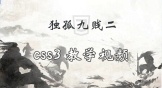
共22课时
23万人学习
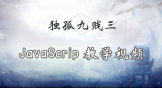
共28课时
33.9万人学习
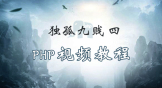
共89课时
125万人学习