手册
目录
收藏776
分享
阅读1042
更新时间2025-07-16
image-rendering 属性指定用于图像缩放的算法类型。
注意:此属性对未缩放的图像无效。
展示可用于图像缩放的不同算法:
.image {
height: 100px;
width: 100px;
image-rendering: auto;
}
.crisp-edges {
image-rendering: -webkit-optimize-contrast;
image-rendering: crisp-edges;
}
.pixelated {
image-rendering: pixelated;
}
.smooth {
image-rendering: smooth;
}
.high-quality {
image-rendering: high-quality;
}
运行实例 »点击 "运行实例" 按钮查看在线实例
image-rendering: auto|smooth|high-quality|crisp-edges|pixelated|initial|inherit;
| 值 | 描述 |
|---|---|
| auto | 让浏览器选择缩放算法。默认值。 |
| smooth | 使用一种算法来平滑图像中的颜色 |
| high-quality | 与 smooth 相同,但更偏好高质量的缩放 |
| crisp-edges | 使用一种算法来保留图像中的对比度和边缘 |
| pixelated |
如果图像被放大,则使用最近邻算法,因此图像将看起来由大像素组成。 如果图像被缩小,则与 auto 相同。 |
| initial | 将此属性设置为其默认值。参阅 initial。 |
| inherit | 从其父元素继承此属性。参阅 inherit。 |
| 默认值: | auto |
|---|---|
| 继承性: | yes |
| 动画制作: | 不支持。请参阅:动画相关属性。 |
| 版本: | CSS3 |
| JavaScript 语法: | object.style.imageRendering="pixelated" |
表格中的数字表示首个完全支持该属性的浏览器版本。
| Chrome | Edge | Firefox | Safari | Opera |
|---|---|---|---|---|
| 41.0 | 79.0 | 65.0 | 10.0 | 28.0 |
Chrome、Edge 和 Opera 使用 -webkit-optimize-contrast 作为 crisp-edges 值的别名。
相关
视频
RELATED VIDEOS
科技资讯
1
2
3
4
5
6
7
8
9
精选课程

共5课时
17.2万人学习

共49课时
77万人学习

共29课时
61.7万人学习

共25课时
39.3万人学习

共43课时
70.9万人学习

共25课时
61.6万人学习
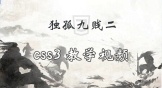
共22课时
23万人学习
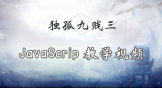
共28课时
33.9万人学习
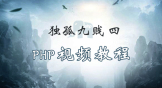
共89课时
125万人学习