手册
目录
收藏777
分享
阅读1027
更新时间2025-07-16
filter 属性定义元素(通常是 )的视觉效果(如模糊和饱和度)。
CSS 教程:CSS 图像
HTML DOM 参考手册:filter 属性
把所有图像都改为黑白(100% 灰色):
img {
filter: grayscale(100%);
}
运行实例 »点击 "运行实例" 按钮查看在线实例
提示:可以在页面下方找到更多 TIY 实例。
filter: none | blur() | brightness() | contrast() | drop-shadow() | grayscale() | hue-rotate() | invert() | opacity() | saturate() | sepia() | url();
提示:如需使用多个滤镜,请用空格分隔每个滤镜(参见页面下方的更多实例)。
| 默认值: | none |
|---|---|
| 继承: | 否 |
| 动画制作: | 支持。请参阅:动画相关属性。 |
| 版本: | CSS3 |
| JavaScript 语法: | object.style.filter="grayscale(100%)" |
注释:使用百分比值(例如 75%)的滤镜,也接受该值是十进制(例如 0.75)。
| 滤镜 | 描述 |
|---|---|
| none | 默认值。规定无效果。 |
| blur(px) |
对图像应用模糊效果。较大的值将产生更多的模糊。 如果为指定值,则使用 0。 |
| brightness(%) |
调整图像的亮度。
|
| contrast(%) |
调整图像的对比度。
|
| drop-shadow(h-shadow v-shadow blur spread color) |
对图像应用阴影效果。 可能的值:
blur -可选。这是第三个值,单位必须用像素。为阴影添加模糊效果。值越大创建的模糊就越多(阴影会变得更大更亮)。不允许负值。如果未规定值,会使用 0(阴影的边缘很锐利)。 spread - 可选。这是第四个值,单位必须用像素。正值将导致阴影扩展并增大,负值将导致阴影缩小。如果未规定值,会使用 0(阴影与元素的大小相同)。 注释:Chrome、Safari 和 Opera,也许还有其他浏览器,不支持第 4 个长度;如果添加,则不会呈现。 color - 可选。为阴影添加颜色。如果未规定,则颜色取决于浏览器(通常为黑色)。 这个例子创建了红色的阴影,水平和垂直方向均为 8px,带有 10px 的模糊效果: filter: drop-shadow(8px 8px 10px red); 提示:这个滤镜类似 box-shadow 属性。 |
| grayscale(%) |
将图像转换为灰阶。
注释:不允许负值。 |
| hue-rotate(deg) |
在图像上应用色相旋转。该值定义色环的度数。默认值为 0deg,代表原始图像。 注释:最大值是 360deg。 |
| invert(%) |
反转图像中的样本。
注释:不允许负值。 |
| opacity(%) |
设置图像的不透明度级别。opacity-level 描述了透明度级别,其中:
注释:不允许负值。 提示:这个滤镜类似 opacity 属性。 |
| saturate(%) |
设置图像的饱和度。
注释:不允许负值。 |
| sepia(%) |
将图像转换为棕褐色。
注释:不允许负值。 |
| url() |
url() 函数接受规定 SVG 滤镜的 XML 文件的位置,并且可以包含指向特定滤镜元素的锚点。实例: filter: url(svg-url#element-id) |
| initial | 将此属性设置为其默认值。参阅 initial。 |
| inherit | 从其父元素继承此属性。参阅 inherit。 |
为图像添加模糊效果:
img {
filter: blur(5px);
}
运行实例 »点击 "运行实例" 按钮查看在线实例
应用模糊的背景图片:
img.background {
filter: blur(35px);
}
运行实例 »点击 "运行实例" 按钮查看在线实例
调整图像的亮度:
img {
filter: brightness(200%);
}
运行实例 »点击 "运行实例" 按钮查看在线实例
调整图像的对比度:
img {
filter: contrast(200%);
}
运行实例 »点击 "运行实例" 按钮查看在线实例
为图像应用阴影效果:
img {
filter: drop-shadow(8px 8px 10px gray);
}
运行实例 »点击 "运行实例" 按钮查看在线实例
将图像转换为灰阶:
img {
filter: grayscale(50%);
}
运行实例 »点击 "运行实例" 按钮查看在线实例
在图像上应用色相旋转:
img {
filter: hue-rotate(90deg);
}
运行实例 »点击 "运行实例" 按钮查看在线实例
反转图像中的样本:
img {
filter: invert(100%);
}
运行实例 »点击 "运行实例" 按钮查看在线实例
设置图像的不透明度级别:
img {
filter: opacity(30%);
}
运行实例 »点击 "运行实例" 按钮查看在线实例
调整图像的饱和度:
img {
filter: saturate(800%);
}
运行实例 »点击 "运行实例" 按钮查看在线实例
将图像转换为棕褐色:
img {
filter: sepia(100%);
}
运行实例 »点击 "运行实例" 按钮查看在线实例
要使用多个滤镜,请用空格分隔每个滤镜。请注意,顺序很重要(例如在 sepia() 之后使用 grayscale() 将产生完全灰色的图像):
img {
filter: contrast(200%) brightness(150%);
}
运行实例 »点击 "运行实例" 按钮查看在线实例
演示所有滤镜函数:
.blur {
filter: blur(4px);
}
.brightness {
filter: brightness(0.30);
}
.contrast {
filter: contrast(180%);
}
.grayscale {
filter: grayscale(100%);
}
.huerotate {
filter: hue-rotate(180deg);
}
.invert {
filter: invert(100%);
}
.opacity {
filter: opacity(50%);
}
.saturate {
filter: saturate(7);
}
.sepia {
filter: sepia(100%);
}
.shadow {
filter: drop-shadow(8px 8px 10px green);
}
运行实例 »点击 "运行实例" 按钮查看在线实例
表格中的数字注明了完全支持该属性的首个浏览器版本。
带 -webkit- 的数字表示使用前缀的首个版本。
| Chrome | IE / Edge | Firefox | Safari | Opera |
|---|---|---|---|---|
| 53.0 18.0 -webkit- |
13.0 | 35.0 | 9.1 6.0 -webkit- |
40.0 15.0 -webkit- |
注释:较旧版本的 Internet Explorer(4. 0到 8.0)支持已弃用的非标准 "filter" 属性。当需要 IE8 及更低版本的支持时,主要用于不透明度。
相关
视频
RELATED VIDEOS
科技资讯
1
2
3
4
5
6
7
8
9
精选课程

共5课时
17.2万人学习

共49课时
77万人学习

共29课时
61.7万人学习

共25课时
39.3万人学习

共43课时
70.9万人学习

共25课时
61.6万人学习
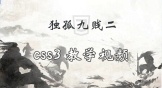
共22课时
23万人学习
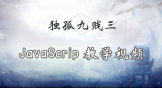
共28课时
33.9万人学习
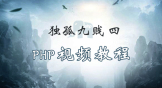
共89课时
125万人学习