手册
目录
收藏105
分享
阅读1042
更新时间2025-07-16
| accent-color | 指定用户界面控件的强调色。 |
| align-content | 规定弹性容器内的行之间的对齐方式,当项目不使用所有可用空间时。 |
| align-items | 规定弹性容器内项目的对齐方式。 |
| align-self | 规定弹性容器内所选项目的对齐方式。 |
| all | 重置所有属性(除了 unicode-bidi 和 direction)。 |
| animation | 所有 animation-* 属性的简写属性。 |
| animation-delay | 规定开始动画的延迟。 |
| animation-direction | 规定动画是向前播放、向后播放还是交替播放。 |
| animation-duration | 规定动画完成一个周期应花费的时间。 |
| animation-fill-mode | 规定元素在不播放动画时(在开始之前、结束之后、或同时)的样式。 |
| animation-iteration-count | 规定动画的播放次数。 |
| animation-name | 规定 @keyframes 动画的名称。 |
| animation-play-state | 规定动画是播放还是暂停。 |
| animation-timing-function | 规定动画的速度曲线。 |
| aspect-ratio | 指定元素的首选宽高比。 |
| backdrop-filter | 定义元素背景区域的图形效果。 |
| backface-visibility | 定义当面对用户时元素的背面是否应可见。 |
| background | 所有 background-* 属性的简写属性。 |
| background-attachment | 设置背景图像是与页面的其余部分一起滚动还是固定的。 |
| background-blend-mode | 规定每个背景图层(颜色/图像)的混合模式。 |
| background-clip | 定义背景(颜色或图像)应在元素内延伸的距离。 |
| background-color | 规定元素的背景色。 |
| background-image | 规定元素的一幅或多幅背景图像。 |
| background-origin | 规定背景图像的初始位置。 |
| background-position | 规定背景图像的位置。 |
| background-position-x | 指定背景图像在 x 轴上的位置。 |
| pr_background-position-y | 指定背景图像在 y 轴上的位置。 |
| background-repeat | 设置是否以及如何重复背景图像。 |
| background-size | 规定背景图像的尺寸。 |
| block-size | 指定元素在块方向上的大小。 |
| border | border-width、border-style 以及 border-color 的简写属性。 |
| border-block |
以下属性的简写属性:
|
| border-block-color | 设置块方向上开始和结束边框的颜色。 |
| border-block-end |
以下属性的简写属性:
|
| border-block-end-color | 设置块方向上结束边框的颜色。 |
| border-block-end-style | 设置块方向上结束边框的样式。 |
| border-block-end-width | 设置块方向上结束边框的宽度。 |
| border-block-start |
以下属性的简写属性:
|
| border-block-start-color | 设置块方向上开始边框的颜色。 |
| border-block-start-style | 设置块方向上开始边框的样式。 |
| border-block-start-width | 设置块方向上开始边框的宽度。 |
| border-block-style | 设置块方向上开始和结束边框的样式。 |
| border-block-width | 设置块方向上开始和结束边框的宽度。 |
| border-bottom | border-bottom-width、border-bottom-style 以及 border-bottom-color 的简写属性。 |
| border-bottom-color | 设置下边框的颜色。 |
| border-bottom-left-radius | 定义左下角的边框圆角。 |
| border-bottom-right-radius | 定义右下角的边框圆角。 |
| border-bottom-style | 设置下边框的样式。 |
| border-bottom-width | 设置下边框的宽度。 |
| border-collapse | 设置表格边框是折叠为单一边框还是分开的。 |
| border-color | 设置四条边框的颜色。 |
| border-end-end-radius | 设置元素块结束和行内结束边之间的角落半径。 |
| border-end-start-radius | 设置元素块结束和行内开始边之间的角落半径。 |
| border-image | border-image-* 属性的简写属性。 |
| border-image-outset | 规定边框图像区域超出边框的量。 |
| border-image-repeat | 规定边框图像应重复、圆角、还是拉伸。 |
| border-image-slice | 规定如何裁切边框图像。 |
| border-image-source | 规定用作边框的图像的路径。 |
| border-image-width | 规定边框图像的宽度。 |
| border-inline |
以下属性的简写属性:
|
| border-inline-color | 设置行内方向上开始和结束边框的颜色。 |
| border-inline-end |
以下属性的简写属性:
|
| border-inline-end-color | 设置行内方向上结束边框的颜色。 |
| border-inline-end-style | 设置行内方向上结束边框的样式。 |
| border-inline-end-width | 设置行内方向上结束边框的宽度。 |
| border-inline-start |
以下属性的简写属性:
|
| border-inline-start-color | 设置行内方向上开始边框的颜色。 |
| border-inline-start-style | 设置行内方向上开始边框的样式。 |
| border-inline-start-width | 设置行内方向上开始边框的宽度。 |
| border-inline-style | 设置行内方向上开始和结束边框的样式。 |
| border-inline-width | 设置行内方向上开始和结束边框的宽度。 |
| border-left | 所有 border-left-* 属性的简写属性。 |
| border-left-color | 设置左边框的颜色。 |
| border-left-style | 设置左边框的样式。 |
| border-left-width | 设置左边框的宽度。 |
| border-radius | 四个 border-*-radius 属性的简写属性。 |
| border-right | 所有 border-right-* 属性的简写属性。 |
| border-right-color | 设置右边框的颜色。 |
| border-right-style | 设置右边框的样式。 |
| border-right-width | 设置右边框的宽度。 |
| border-spacing | 设置相邻单元格边框之间的距离。 |
| border-start-end-radius | 设置元素块开始和行内结束边之间的角落半径。 |
| border-start-start-radius | 设置元素块开始和行内开始边之间的角落半径。 |
| border-style | 设置四条边框的样式。 |
| border-top | border-top-width、border-top-style 以及 border-top-color 的简写属性。 |
| border-top-color | 设置上边框的颜色。 |
| border-top-left-radius | 定义左上角的边框圆角。 |
| border-top-right-radius | 定义右上角的边框圆角。 |
| border-top-style | 设置上边框的样式。 |
| border-top-width | 设置上边框的宽度。 |
| border-width | 设置四条边框的宽度。 |
| bottom | 设置元素相对于其父元素底部的位置。 |
| box-decoration-break | 设置元素在分页符处的背景和边框的行为,或对于行内元素在换行符处的行为。 |
| box-reflect | 用于创建元素的反射效果。 |
| box-shadow | 将一个或多个阴影附加到元素。 |
| box-sizing | 定义元素的宽度和高度的计算方式:它们是否应包含内边距和边框。 |
| break-after | 规定指定元素之后是否应出现 page-、column- 或 region-break。 |
| break-before | 规定指定元素之前是否应出现 page-、column- 或 region-break。 |
| break-inside | 规定指定元素内部是否应出现 page-、column- 或 region-break。 |
| caption-side | 规定表格标题的放置方式。 |
| caret-color | 规定光标在 input、textarea 或任何可编辑元素中的颜色。 |
| @charset | 规定样式表中使用的字符编码。 |
| clear | 规定不允许在元素的哪一侧浮动元素 |
| clip | 剪裁绝对定位的元素。 |
| clip-path | 将元素裁剪为基本形状或 SVG 源。 |
| color | 设置文本的颜色。 |
| color-scheme | 指示元素应使用哪个操作系统配色方案进行渲染。 |
| column-count | 规定元素应分为的列数。 |
| column-fill | 指定如何填充列(是否 balanced)。 |
| column-gap | 规定列间隙。 |
| column-rule | 所有 column-rule-* 属性的简写属性。 |
| column-rule-color | 规定列之间规则的颜色。 |
| column-rule-style | 规定列之间的规则样式。 |
| column-rule-width | 规定列之间的规则宽度。 |
| column-span | 规定元素应该跨越多少列。 |
| column-width | 规定列宽度。 |
| columns | column-width 和 column-count 的简写属性。 |
| @container | 根据容器的大小或样式定义容器内元素的样式。 |
| content | 与 :before 和 :after 伪元素一起使用,来插入生成的内容。 |
| counter-increment | 增加或减少一个或多个 CSS 计数器的值。 |
| counter-reset | 创建或重置一个或多个 CSS 计数器。 |
| counter-set | 创建或设置一个或多个 CSS 计数器。 |
| @counter-style | 允许您定义自定义的计数器样式。 |
| cursor | 规定当指向元素时要显示的鼠标光标。 |
| direction | 规定文本方向/书写方向。 |
| display | 规定如何显示某个 HTML 元素。 |
| empty-cells | 规定是否在表格中的空白单元格上显示边框和背景。 |
| filter | 定义元素显示之前的效果(例如,模糊或颜色偏移)。 |
| flex | flex-grow、flex-shrink 以及 flex-basis 的简写属性。 |
| flex-basis | 规定弹性项目的初始长度。 |
| flex-direction | 规定弹性项目的方向。 |
| flex-flow | flex-direction 和 flex-wrap 的简写属性。 |
| flex-grow | 规定项目相对于其余项目的增量。 |
| flex-shrink | 规定项目相对于其余项目的减量。 |
| flex-wrap | 规定弹性项目是否应该换行。 |
| float | 规定是否应该对盒(box)进行浮动。 |
| font | font-style、font-variant、font-weight、font-size/line-height 以及 font-family 的简写属性。 |
| @font-face | 允许网站下载和使用 "web-safe" 字体以外的其他字体的规则。 |
| font-family | 规定文本的字体族(字体系列)。 |
| font-feature-settings | 允许控制 OpenType 字体中的高级印刷特性。 |
| @font-feature-values | 允许创作者使用 font-variant-alternate 中的通用名来实现在 OpenType 中以不同方式激活的特性。 |
| font-kerning | 控制字距调整信息的使用(字母间距)。 |
| font-language-override | 控制特定语言的字形在字体的使用。 |
| @font-palette-values | 允许您自定义字体调色板的默认值。 |
| font-size | 规定文本的字体大小。 |
| font-size-adjust | 保持发生字体回退时的可读性。 |
| font-stretch | 从字体系列中选择一个普通的、压缩的或扩展的字体。 |
| font-style | 规定文本的字体样式。 |
| font-synthesis | 控制哪些缺失的字体(粗体或斜体)可以由浏览器合成。 |
| font-variant | 规定是否应该以小型大写字体显示文本。 |
| font-variant-alternates | 控制与 @font-feature-values 中定义的备用名称关联的备用字形的使用。 |
| font-variant-caps | 控制大写字母的备用字形的使用。 |
| font-variant-east-asian | 控制东亚文字(例如中文和日语)的备用字形的使用。 |
| font-variant-ligatures | 控制在适用于元素的文本内容中使用哪些连字和上下文形式。 |
| font-variant-numeric | 控制数字、分数和序号标记的备用字形的使用。 |
| font-variant-position | 控制较小字体的替代字形的使用,这些字形相对于字体基线定位为上标或下标。 |
| font-weight | 规定字体的粗细。 |
| grid | grid-template-rows、grid-template-columns、grid-template-areas、grid-auto-rows、grid-auto-columns 以及 grid-auto-flow 属性的简写属性。 |
| grid-area | 即可规定网格项的名称,也可以是 grid-row-start、grid-column-start、grid-row-end 以及 grid-column-end 属性的简写属性。 |
| grid-auto-columns | 规定默认的列尺寸。 |
| grid-auto-flow | 规定如何在网格中插入自动放置的项目。 |
| grid-auto-rows | 规定默认的行尺寸。 |
| grid-column | grid-column-start 和 grid-column-end 属性的简写属性。 |
| grid-column-end | 规定如何结束网格项目。 |
| grid-column-gap | 规定列间隙的尺寸。 |
| grid-column-start | 规定网格项目从何处开始。 |
| grid-gap | grid-row-gap 和 grid-column-gap 的简写属性。 |
| grid-row | grid-row-start 和 grid-row-end 属性的简写属性。 |
| grid-row-end | 规定网格项目在何处结束。 |
| grid-row-gap | 规定列间隙的尺寸。 |
| grid-row-start | 规定网格项目从何处开始。 |
| grid-template | grid-template-rows、grid-template-columns 以及 grid-areas 属性的简写属性。 |
| grid-template-areas | 规定如何使用命名的网格项显示列和行。 |
| grid-template-columns | 指定列的尺寸以及网格布局中的列数。 |
| grid-template-rows | 指定网格布局中的行的尺寸。 |
| hanging-punctuation | 规定是否可以在行框外放置标点符号。 |
| height | 设置元素的高度。 |
| hyphens | 设置如何分割单词以改善段落的布局。 |
| hyphenate-character | 设置在换行前用于连字符断行的字符。 |
| image-rendering | 指定用于图像缩放的算法类型。 |
| @import | 允许您将样式表导入另一张样式表。 |
| initial-letter | 指定首字母的大小,并可选地指定首字母应下沉的行数。 |
| inline-size | 指定元素在行内方向上的大小。 |
| inset | 指定元素与父元素之间的距离。 |
| inset-block | 指定元素与父元素在块方向上的距离。 |
| inset-block-end | 指定元素结束处与父元素在块方向上的距离。 |
| inset-block-start | 指定元素开始处与父元素在块方向上的距离。 |
| inset-inline | 指定元素与父元素在行内方向上的距离。 |
| inset-inline-end | 指定元素结束处与父元素在行内方向上的距离。 |
| inset-inline-start | 指定元素开始处与父元素在行内方向上的距离。 |
| isolation | 定义元素是否必须创建新的堆叠内容。 |
| justify-content | 规定项目在弹性容器内的对齐方式,当项目未用到所有可用空间时。 |
| justify-items | 规定网格项在行内方向的对齐方式。在网格容器上设置。 |
| justify-self | 规定网格项在行内方向的对齐方式。在网格项上设置。 |
| @keyframes | 规定动画代码。 |
| @layer | 控制 CSS 层叠层如何评估样式的顺序。 |
| left | 规定定位元素的左侧位置。 |
| letter-spacing | 增加或减少文本中的字符间距。 |
| line-break | 如何如何/是否换行。 |
| line-height | 设置行高。 |
| list-style | 在一条声明中设置所有列表属性。 |
| list-style-image | 把图像指定为列表项标记。 |
| list-style-position | 规定列表项标记的位置。 |
| list-style-type | 规定列表项标记的类型。 |
| margin | 在一条声明中设置所有外边距属性。 |
| margin-block | 指定块方向上的外边距。 |
| margin-block-end | 指定块方向上结束处的外边距。 |
| margin-block-start | 指定块方向上开始处的外边距。 |
| margin-bottom | 设置元素的下外边距。 |
| margin-inline | 指定行内方向上的外边距。 |
| margin-inline-end | 指定行内方向上结束处的外边距。 |
| margin-inline-start | 指定行内方向上开始处的外边距。 |
| margin-left | 设置元素的左外边距。 |
| margin-right | 设置元素的右外边距。 |
| margin-top | 设置元素的上外边距。 |
| marker | 指向将在元素路径的所有顶点(第一个、中间和最后一个)上绘制的标记。 |
| marker-end | 指向将在元素路径的最后一个顶点上绘制的标记。 |
| marker-mid | 指向将在元素路径的所有中间顶点上绘制的标记。 |
| marker-start | 指向将在元素路径的第一个顶点上绘制的标记。 |
| mask |
以下属性的简写属性:
|
| mask-clip | 指定受遮罩图像影响的区域。 |
| mask-composite | 指定在当前遮罩层与其下方的遮罩层上使用的合成操作。 |
| mask-image | 指定用作元素遮罩层的图像。 |
| mask-mode | 指定遮罩层图像是作为亮度遮罩还是作为 alpha 遮罩处理。 |
| mask-origin | 指定遮罩层图像的原始位置(遮罩位置区域)。 |
| mask-position | 设置遮罩层图像的起始位置(相对于遮罩位置区域)。 |
| mask-repeat | 指定遮罩层图像的重复方式。 |
| mask-size | 指定遮罩层图像的大小。 |
| mask-type | 指定 SVG |
| max-height | 设置元素的最大高度。 |
| max-width | 设置元素的最大宽度。 |
| @media | 为不同的媒体类型、设备、尺寸设置样式规则。 |
| max-block-size | 设置元素在块方向上的最大大小。 |
| max-inline-size | 设置元素在行内方向上的最大大小。 |
| min-block-size | 设置元素在块方向上的最小大小。 |
| min-inline-size | 设置元素在行内方向上的最小大小。 |
| min-height | 设置元素的最小高度。 |
| min-width | 设置元素的最小宽度。 |
| mix-blend-mode | 规定元素内容应如何与其直接父的背景相混合。 |
| @namespace | 定义在样式表中使用的 XML 命名空间。 |
| object-fit | 规定替换元素的内容应如何适合其所用高度和宽度建立的框。 |
| object-position | 指定替换元素在其框内的对齐方式。 |
| offset |
以下属性的简写属性:
|
| offset-anchor | 指定元素上固定在动画路径上的点。 |
| offset-distance | 指定动画元素在路径上的位置。 |
| offset-path | 指定元素沿其动画的路径。 |
| offset-position | 指定元素沿路径的初始位置。 |
| offset-rotate | 指定元素沿路径动画时的旋转。 |
| opacity | 设置元素的不透明等级。 |
| order | 设置弹性项目相对于其余项目的顺序。 |
| orphans | 设置页面或列底部必须保留的最小行数。 |
| orphans | 设置在元素内发生分页时必须保留在页面底部的最小行数。 |
| outline | outline-width、outline-style 以及 outline-color 属性的简写属性。 |
| outline-color | 设置轮廓的颜色。 |
| outline-offset | 对轮廓进行偏移,并将其绘制到边框边缘之外。 |
| outline-style | 设置轮廓的样式。 |
| outline-width | 设置轮廓的宽度。 |
| overflow | 规定如果内容溢出元素框会发生什么情况。 |
| overflow-anchor | 指定在可滚动容器中加载新内容时,是否应将可见区域中的内容向下推。 |
| overflow-wrap | 指定浏览器是否可以在长单词溢出容器时断行。 |
| overflow-wrap | 规定浏览器是否可能为了防止溢出而在单词内折行(当字符串太长而无法适应其包含框时)。 |
| overflow-x | 规定是否剪裁内容的左右边缘,如果它溢出了元素的内容区域。 |
| overflow-y | 规定是否剪裁内容的上下边缘,如果它溢出了元素的内容区域。 |
| overscroll-behavior | 指定在 x 和 y 方向上是否具有滚动链或过度滚动效果。 |
| overscroll-behavior-block | 指定在块方向上是否具有滚动链或过度滚动效果。 |
| overscroll-behavior-inline | 指定在行内方向上是否具有滚动链或过度滚动效果。 |
| overscroll-behavior-x | 指定在 x 方向上是否具有滚动链或过度滚动效果。 |
| overscroll-behavior-y | 指定在 y 方向上是否具有滚动链或过度滚动效果。 |
| padding | 所有 padding-* 属性的简写属性。 |
| padding-block | 指定块方向上的内边距。 |
| padding-block-end | 指定块方向上结束处的内边距。 |
| padding-block-start | 指定块方向上开始处的内边距。 |
| padding-bottom | 设置元素的下内边距。 |
| padding-inline | 指定行内方向上的内边距。 |
| padding-inline-end | 指定行内方向上结束处的内边距。 |
| padding-inline-start | 指定行内方向上开始处的内边距。 |
| padding-left | 设置元素的左内边距。 |
| padding-right | 设置元素的右内边距。 |
| padding-top | 设置元素的上内边距。 |
| @page | 自定义打印页面的尺寸、方向和边距。 |
| page-break-after | 设置元素之后的分页(page-break)行为。 |
| page-break-before | 设置元素之前的分页(page-break)行为。 |
| page-break-inside | 设置元素内的分页(page-break)行为。 |
| paint-order | 设置 SVG 元素或文本的绘制顺序。 |
| perspective | 为 3D 定位元素提供透视。 |
| perspective-origin | 定义用户观看 3D 定位元素的位置。 |
| place-content | 指定 flexbox 和网格布局的 align-content 和 justify-content 属性值。 |
| place-items | 指定网格布局的 align-items 和 justify-items 属性值。 |
| place-self | 指定网格布局的 align-self 和 justify-self 属性值。 |
| pointer-events | 定义元素是否对指针事件做出反应。 |
| position | 规定用于元素的定位方法的类型(静态、相对、绝对或固定)。 |
| @property | 直接在样式表中定义自定义 CSS 属性,无需运行任何 JavaScript。 |
| quotes | 设置引号类型。 |
| resize | 定义用户是否以及如何调整元素的尺寸。 |
| right | 规定定位元素的左侧位置。 |
| rotate | 指定元素的旋转。 |
| row-gap | 指定网格行之间的间隙。 |
| scale | 通过放大或缩小来指定元素的大小。 |
| @scope | 允许您选择特定 DOM 子树中的元素,并精确地定位元素,而无需编写过于具体的选择器。 |
| scroll-behavior | 规定可滚动框中是否平滑地滚动,而不是直接跳跃。 |
| scroll-margin | 指定吸附位置与容器之间的外边距。 |
| scroll-margin-block | 指定块方向上吸附位置与容器之间的外边距。 |
| scroll-margin-block-end | 指定块方向上吸附位置与容器结束处之间的外边距。 |
| scroll-margin-block-start | 指定块方向上吸附位置与容器开始处之间的外边距。 |
| scroll-margin-bottom | 指定底部吸附位置与容器之间的外边距。 |
| scroll-margin-inline | 指定行内方向上吸附位置与容器之间的外边距。 |
| scroll-margin-inline-end | 指定行内方向上吸附位置与容器结束处之间的外边距。 |
| scroll-margin-inline-start | 指定行内方向上吸附位置与容器开始处之间的外边距。 |
| scroll-margin-left | 指定左侧吸附位置与容器之间的外边距。 |
| scroll-margin-right | 指定右侧吸附位置与容器之间的外边距。 |
| scroll-margin-top | 指定顶部吸附位置与容器之间的外边距。 |
| scroll-padding | 指定容器到子元素吸附位置的距离。 |
| scroll-padding-block | 指定块方向上容器到子元素吸附位置的距离。 |
| scroll-padding-block-end | 指定块方向上容器结束到子元素吸附位置的距离。 |
| scroll-padding-block-start | 指定块方向上容器开始到子元素吸附位置的距离。 |
| scroll-padding-bottom | 指定容器底部到子元素吸附位置的距离。 |
| scroll-padding-inline | 指定行内方向上容器到子元素吸附位置的距离。 |
| scroll-padding-inline-end | 指定行内方向上容器结束处到子元素吸附位置的距离。 |
| scroll-padding-inline-start | 指定行内方向上容器开始处到子元素吸附位置的距离。 |
| scroll-padding-left | 指定容器左侧到子元素吸附位置的距离。 |
| scroll-padding-right | 指定容器右侧到子元素吸附位置的距离。 |
| scroll-padding-top | 指定容器顶部到子元素吸附位置的距离。 |
| scroll-snap-align | 指定用户停止滚动时元素的位置。 |
| scroll-snap-stop | 指定在触控板或触摸屏上快速滑动后的滚动行为。 |
| scroll-snap-type | 指定滚动时的吸附行为。 |
| scrollbar-color | 指定元素滚动条的颜色。 |
| shape-outside | 定义行内内容的环绕形状。 |
| @starting-style | 定义元素在首次样式更新之前的起始样式。 |
| @supports | 用于测试浏览器是否支持某种 CSS 特性。 |
| tab-size | 规定制表符的宽度。 |
| table-layout | 定义用于对单元格、行和列进行布局的算法。 |
| text-align | 规定文本的水平对齐方式。 |
| text-align-last | 描述当 text-align 为 "justify" 时,如何在强制换行之前对齐块或行的最后一行。 |
| text-combine-upright | 将多个字符组合到到单个字符的空间中。 |
| text-decoration | 规定文本装饰。 |
| text-decoration-color | 规定文本装饰(text-decoration)的颜色。 |
| text-decoration-line | 规定文本装饰(text-decoration)中的的行类型。 |
| text-decoration-style | 规定文本装饰(text-decoration)中的行样式。 |
| text-decoration-thickness | 规定装饰线的粗细。 |
| text-emphasis |
以下属性的简写属性:
|
| text-emphasis-color | 指定强调标记的颜色。 |
| text-emphasis-position | 指定强调标记的位置。 |
| text-emphasis-style | 指定强调标记的样式。 |
| text-indent | 规定文本块(text-block)中的的首行缩进。 |
| text-justify | 规定当 text-align 为 "justify" 时使用的对齐方法。 |
| text-orientation | 定义一行中字符的方向。 |
| text-overflow | 规定当文本溢出包含元素时应该发生的情况。 |
| text-shadow | 添加文本阴影。 |
| text-transform | 控制文本的大写。 |
| text-underline-offset | 指定下划线文本装饰的偏移距离。 |
| text-underline-position | 指定下划线文本装饰的位置。 |
| top | 规定定位元素的顶端位置。 |
| transform | 向元素应用 2D 或 3D 转换。 |
| transform-origin | 允许您更改转换元素的位置。 |
| transform-style | 规定如何在 3D 空间中渲染嵌套的元素。 |
| transition | 所有 transition-* 属性的简写属性。 |
| transition-delay | 规定合适开始过渡效果。 |
| transition-duration | 规定完成过渡效果所需的秒或毫秒数。 |
| transition-property | 规定过渡效果对应的 CSS 属性的名称。 |
| transition-timing-function | 规定过渡效果的速度曲线。 |
| translate | 指定元素的位置。 |
| unicode-bidi | 与 direction 属性一起使用,设置或返回是否应覆写文本来支持同一文档中的多种语言。 |
| user-select | 规定是否能选取元素的文本。 |
| vertical-align | 设置元素的垂直对齐方式。 |
| visibility | 规定元素是否可见。 |
| white-space | 规定如何处理元素内的空白字符。 |
| widows | 设置页面或列顶部必须保留的最小行数。 |
| widows | 设置如果元素内发生分页,必须在页面顶部保留的最小行数。 |
| width | 设置元素的宽度。 |
| word-break | 规定单词到达行末后如何换行。 |
| word-spacing | 增加或减少文本中的单词间距。 |
| word-wrap | 允许长的、不能折行的单词换到下一行。 |
| writing-mode | 规定文本行是水平还是垂直布局。 |
| z-index | 设置定位元素的堆叠顺序。 |
| zoom | 指定元素的缩放因子。元素可以放大和缩小。 |
相关
视频
RELATED VIDEOS
科技资讯
1
2
3
4
5
6
7
8
精选课程

共5课时
17.2万人学习

共49课时
77万人学习

共29课时
61.7万人学习

共25课时
39.3万人学习

共43课时
70.9万人学习

共25课时
61.6万人学习
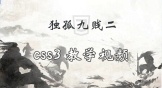
共22课时
23万人学习
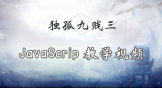
共28课时
33.9万人学习
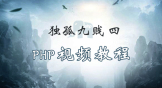
共89课时
125万人学习